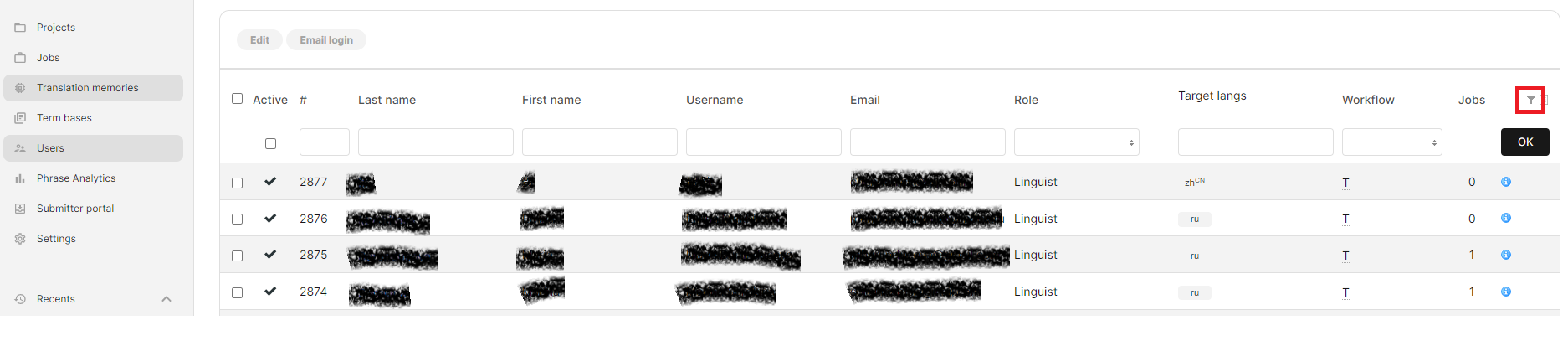
You can filter the list of users to find specific users.
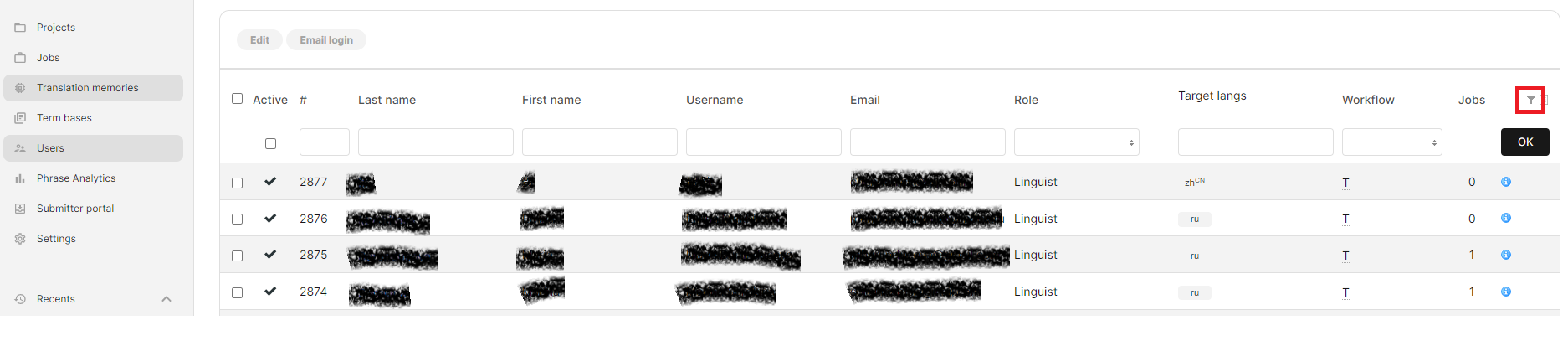
You can filter for the following details in your list of users:
| Name | Description |
|---|---|
| Active | Users can be active or inactive. Click on the box to filter only active users. |
| # | The user number. When a user is created, it gets a number assigned to it in numerical order across all languages. The higher the number the newer the user. |
| Last Name | Last name of the user. |
| First Name | First name of the user. |
| Username | Username. When a user is created, it gets a username assigned based on its full name. |
| Email of the user. | |
| Role | Role of the user. Users can be Linguists, Project Managers, or Administrators. |
| Target languages | The language(s) into which a user translates. |
| Workflow | The steps in which a useir can edit a document. These can be Translation (T), Editing (E), and/or Final Review (FR) |