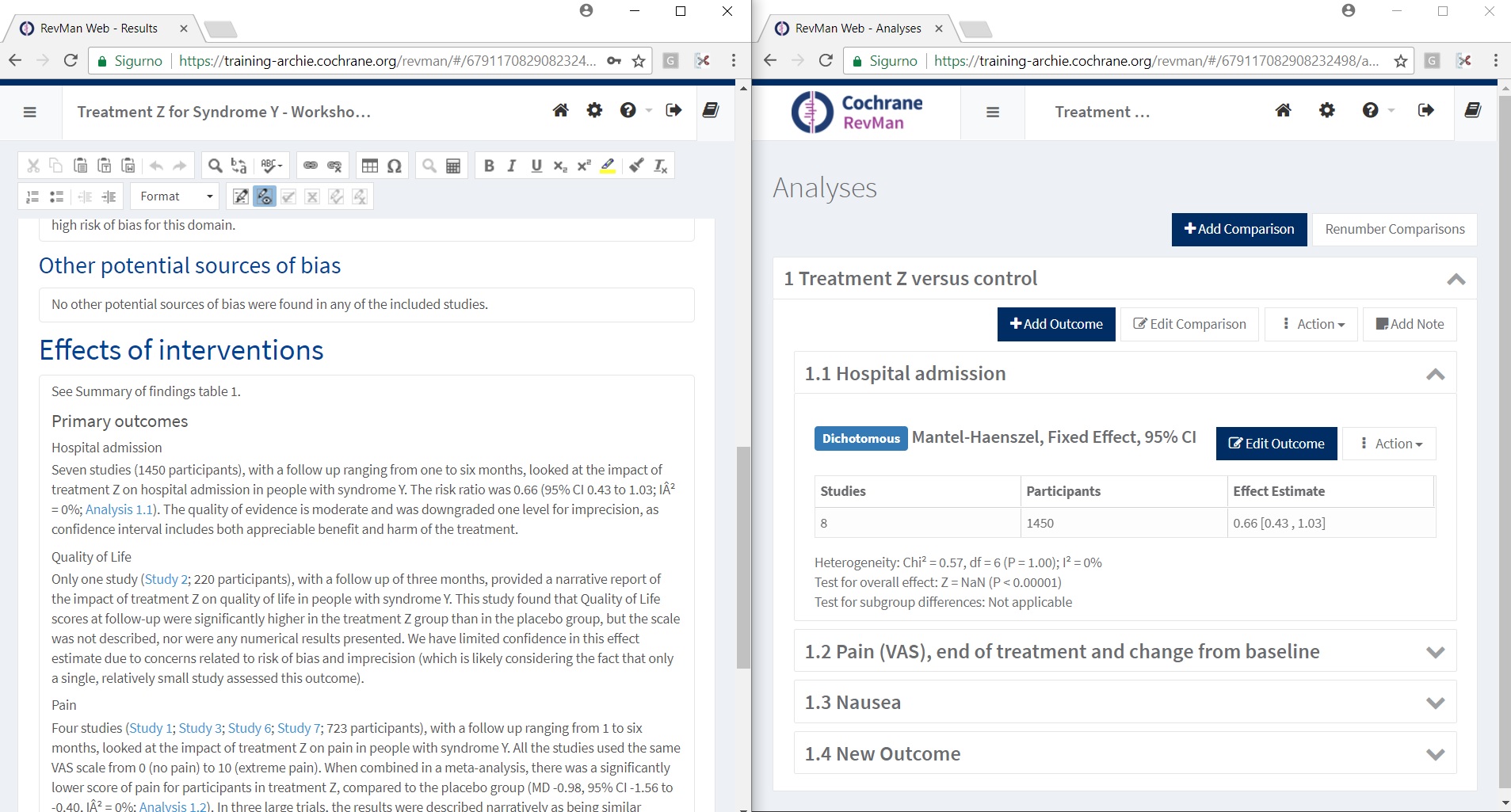Split the screen
Open a review in two tabs to compare text between different sections.
- Open a browser window and open the review in RevMan
- Repeat this in another browser window
- Position the two windows on your screen to see the different sections of your review
You can install browser extensions that will automatically split windows into a layout of your choice (horizontal or vertical split). Extensions are available in the Chrome Web Store.
If you have the review open in two windows and make edits in one, RevMan will notify you of this in the other window. Refresh both windows to see the edited text.
Before you use any plug-ins, remember to read the terms and conditions.