If you need to make a change to a person record that you do not have permission to edit, you can use the Suggest Changes feature.
Suggesting Changes notifies the Super Users of the person's primary group via Archie message or email.
You can either: describe the edits you need; or request that your group becomes the person’s primary group in order to make your own edits.
To suggest changes
- Find the person record you need to change.
- Right-click the name and choose Suggest Changes.
- Specify your suggested edits. This can include changing a user’s Primary group. You do not need to enter the person's or your own name, these are automatically included in the message.
- Click OK to send the message.
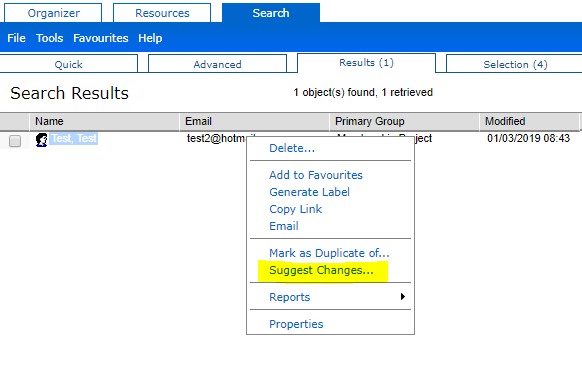
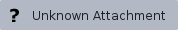
Receiving suggested changes
Super Users receive messages about suggested changes for persons with their group as primary group. If you receive the notification via Archie message, you can navigate to the Properties of the relevant person by clicking the ‘To person’ button in the lower left corner of the Suggested Changes message window.