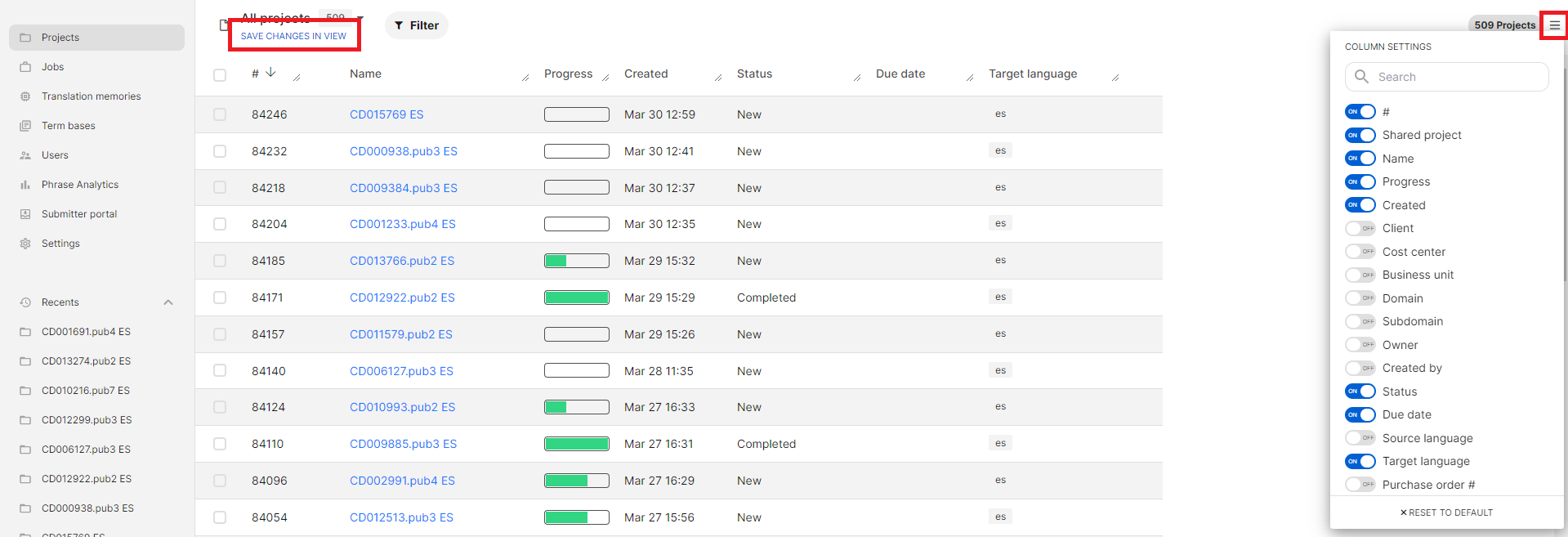You can modify which information you see in the list of projects.
...
Click on the "Column Settings" button on the top right corner of the list of projects, and select
...
...
the details you would like to see in your list of projects
...
. Then click the "
...
Save changes in view" button at the top left.
You can select to see one or more of the following details in your list of projects:
...