The View menu is visible when right-clicking on a document in Archie. It provides different options for viewing documents. See also Viewing reviews.
Reviews
- Latest Published Version - the latest published version of the review stored in the Archie history. The full version history of a review including all drafts is available in RevMan Web.
- View in the Cochrane Library - the latest published version of the review on the Cochrane Libary site.
Translations
- Latest Version - the latest stored version of the translation, visible in JATS (Journal Article Tag Suite) viewer. JATS is the file format used for delivering documents to Wiley for publication.
- Download JATS - downloadable copy of the file in JATS format. Not for general use.
- Download V3 XML - downloadable copy of the file in XML format. Not for general use.
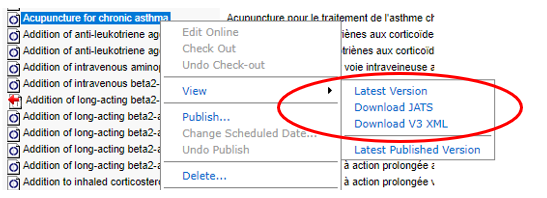
View the latest version stored in Archie
In the Archie document viewer, the icons on the top toolbar give you further options:
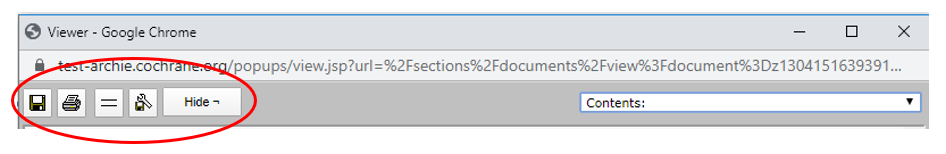
 download a copy of the document in HTML format.
download a copy of the document in HTML format.
 print the document. Tip - to generate a PDF, select Print > Save as PDF.
print the document. Tip - to generate a PDF, select Print > Save as PDF.
 choose between single or double line spacing.
choose between single or double line spacing.
 hide non-breaking space characters (special characters that can be used instead of a normal space to keep text on the same line).
hide non-breaking space characters (special characters that can be used instead of a normal space to keep text on the same line).
 the pull-down Contents menu allows you to navigate to specific sections of the document.
the pull-down Contents menu allows you to navigate to specific sections of the document.
Find text in a document
You can use your browser's Find function to locate a string of text in the document you are viewing.
- Press Ctrl-F to open the browser' Find function.
 Tip: If you are not looking for text within a specific document, but instead want to find documents that contain the phrase, you can use Advanced Search to do this.
Tip: If you are not looking for text within a specific document, but instead want to find documents that contain the phrase, you can use Advanced Search to do this.