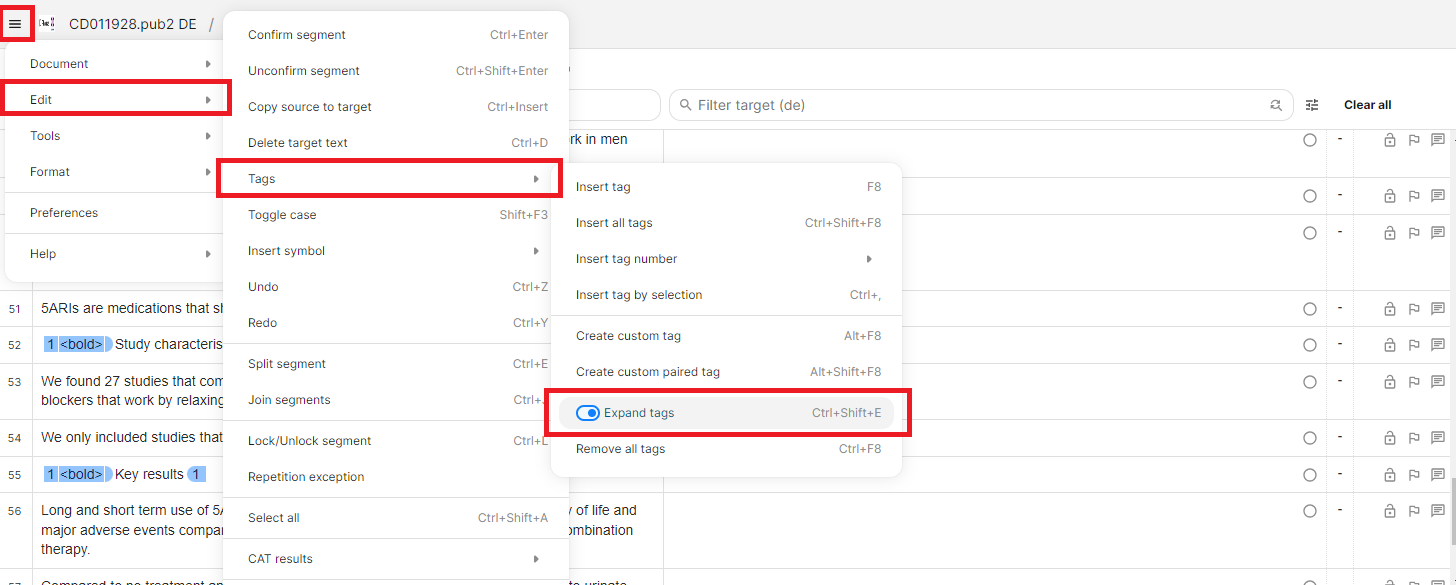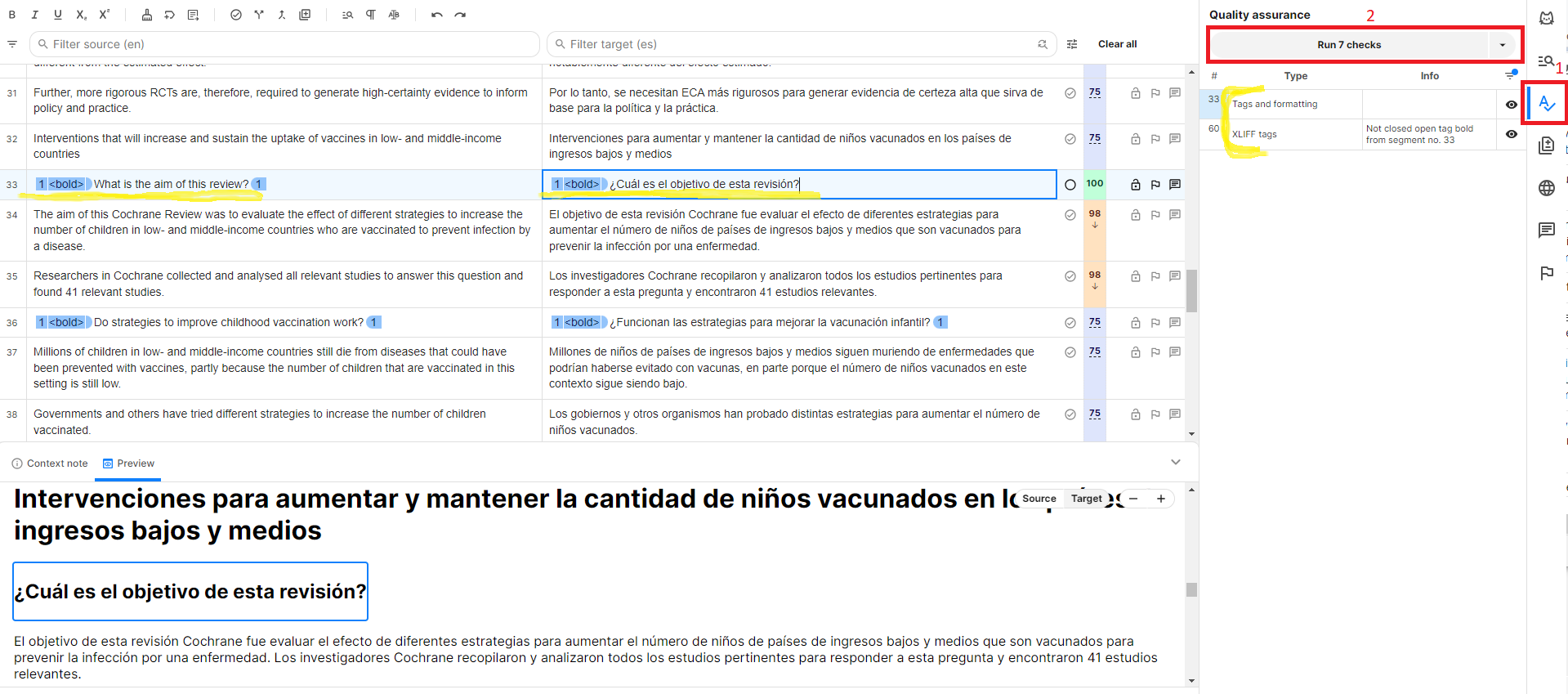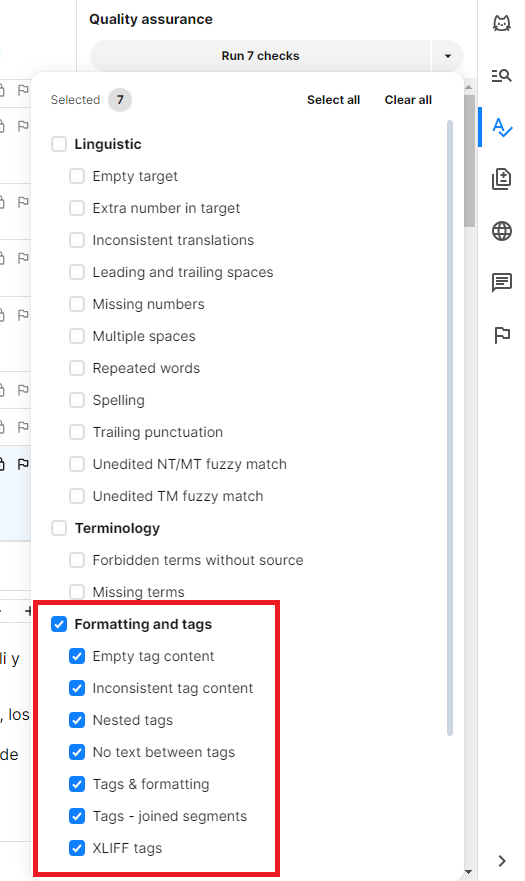...
Therefore, tags need to be in place to publish the translated reviews on cochrane.org and the Cochrane Library.
- In the web editor, go tothe menu in the left-hand corner, then clickEdit > Tags and select “Expand Tags”. This will give you more details about the type of tags and will make it easier to spot any errors.
A good way to make sure tags aren’t misplaced is to always run the QA in Phrase Web Editor before marking a job as ‘Completed’ on the Dashboard (see screenshot below).
- To do so click on the QA tab at in the bottom of the right-hand side panel.
- Then click 'Run job QAall checks' to run the quality analysis. You can edit the type of errors you want to look for by clicking on the arrow beside 'Run job QAall checks' (see screenshot below).
- The 'Formatting and tags' error section indicates there are missing/misplaced tags*.
- Clicking on the error will take you to the segment involved where you will be able to fix the issue.
*Custom tags you may have entered in the translation (e.g. under translation notes) will also display as a 'Formatting and tags' error. However, these do not affect the publication of the translated file in Archie, so you can ignore the error provided by the QA in these cases.
To fix the tags that are an error:
...