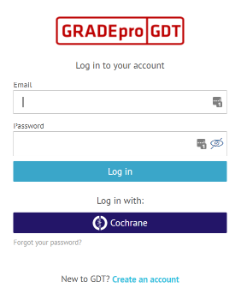...
Users will log in to $SofTool using their Cochrane Account. If they did not log in previously, this will create a new account in $SofTool linked to their Cochrane Account.
Any Cochrane-review linked projects that were previously created will be shown in their list of projects.
...
If there is already a project in $SofTool for {reviewId} regardles which organization the project is in, this will create a new SoF table within that projectthe organization Cochrane. If there isn't one, this will create a project linked to the relevant Cochrane review, and create a new SoF table within that review.
...
$SofTool will query ReviewDB for the relevant information to populate a SoF table, and present a similar user interface as currently for projects based on a RM5 file. Analyses with no totals will be imported as non estimable.
$SofTool will create the SoF table in RevMan Web as soon as it has been set up. It will persist the ID of the SoF table in RevMan Web, so that changes to the SoF table can overwrite the previously inserted SoF table.
...
SoF tables manages by SoFTool can only be deleted from the SoFTool. In RevMan Web, the delete button is disabled and the user is encouraged to go to SoFTool to delete it. In SoFTool . The user should be warned in SoFTool that deleting the table in GRADEpro, also deletes in RevMan Web.
Creating a SoF table from $SofTool (Phase2)
...