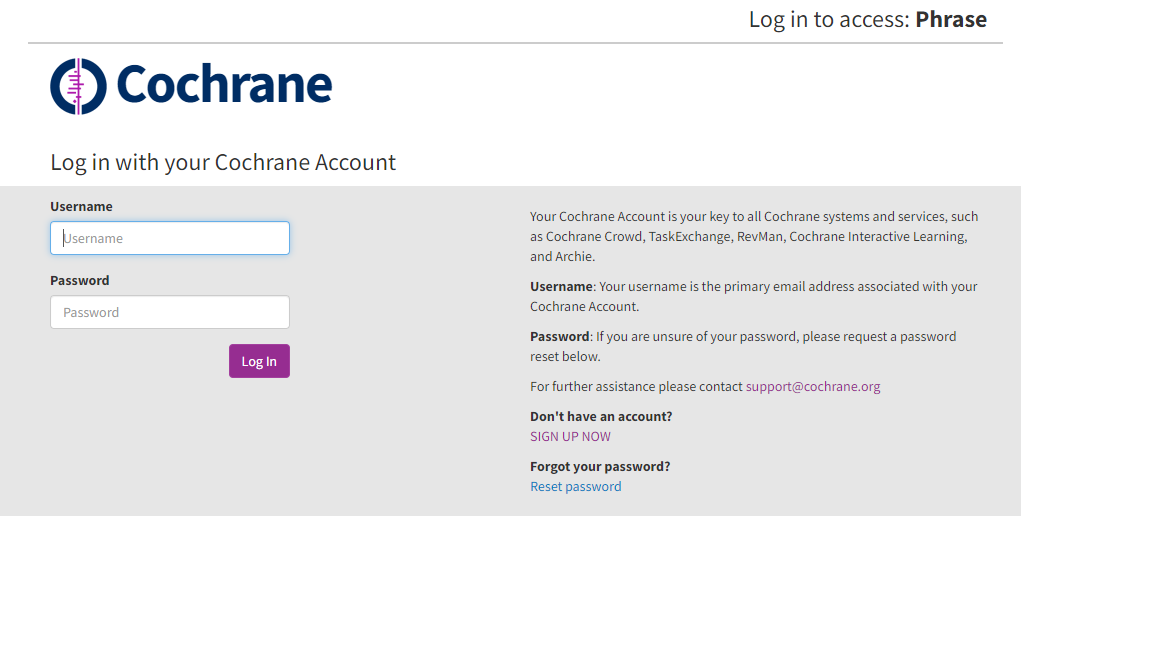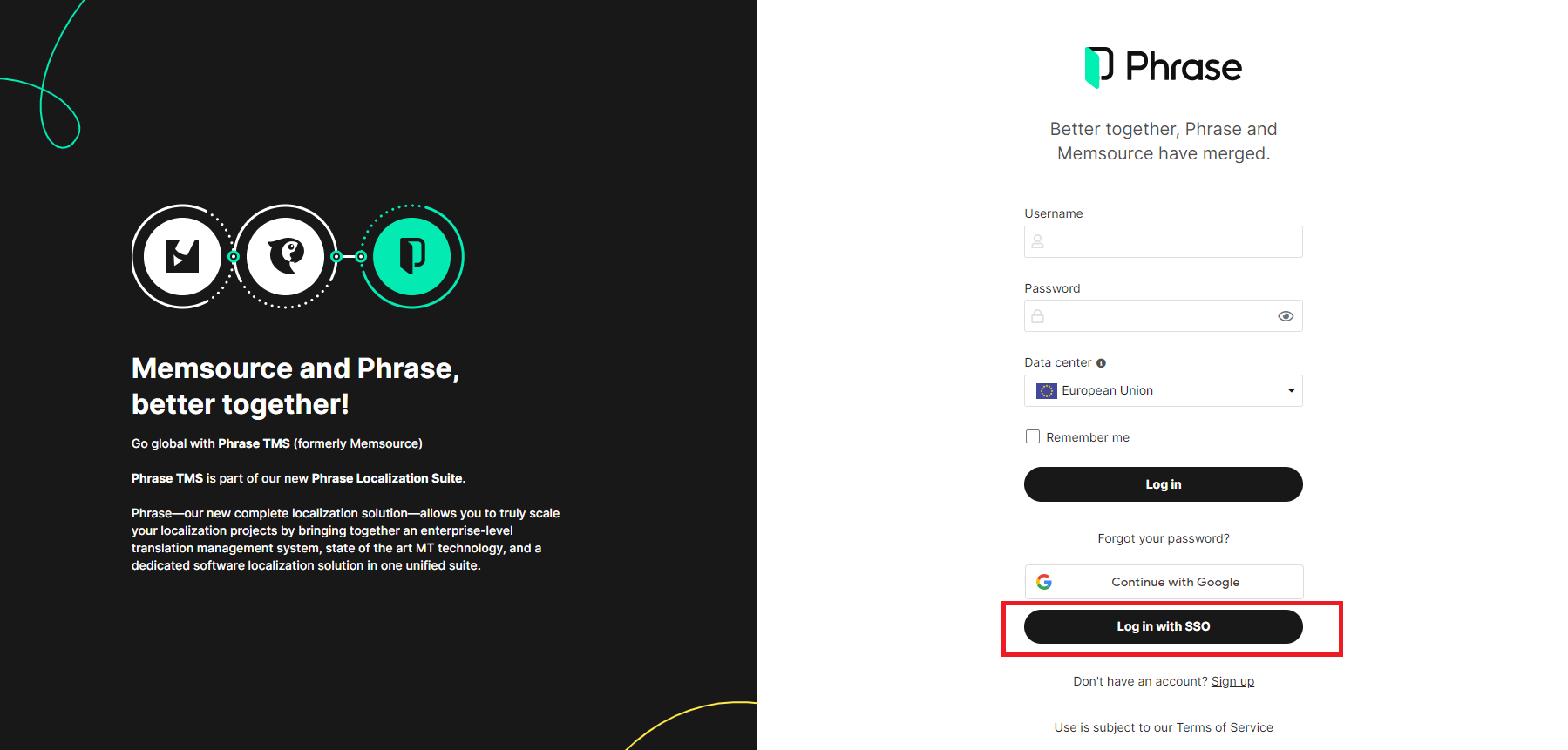1.
...
Click on this link: https://cloud.memsource.
...
com/web/saml2Login/ssplogin/43330
2. You will be asked to log in to Phrase (formerly Memsource) with your Cochrane Account.
Enter your Cochrane Account username (email address) and password.
3.
...
You will be logged in to Phrase (formerly Memsource).
You will see the list of projects. When you log in
...
for the first time,
...
it will be
...
empty.
If you are trying to access Phrase through the link: https://cloud.memsource.com/web/login/auth, click the “Log in with SSO” button.
Next, enter “cochrane-sso” as the Company domain and click “Continue” to log in with your Cochrane Account as described above.
If you do not accept it, you cannot log in to Memsource.