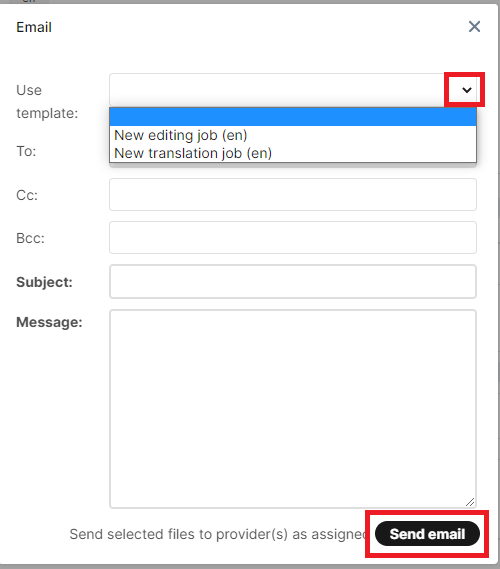...
4. A pop-up will appear with the email address from the provider already copied in on the field “To”. Select an email template from the drop-down field “Use template” (‘New translation job’ or ‘New editing job’) and click “Send Email”. (Note: you may CC other people. Custom email templates can be created, to do so please contact jdeppe@cochrane.org):
As an alternative solution, please see more details here on how to assign jobs in bulk to a translator or editor: Bulk-edit jobs in the Jobs view