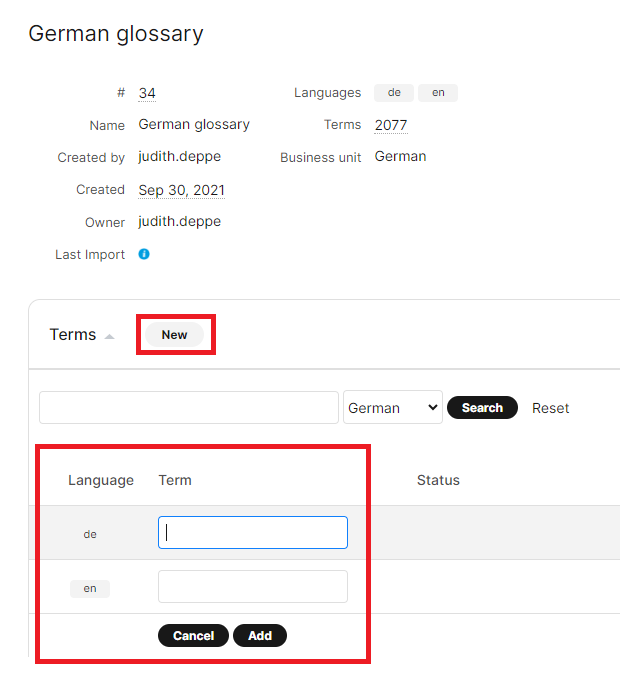While translating, you can add important, recurring terms to the glossary, the so-called Term base. You can do this by selecting a term in the English source text or your translation and then clicking the "Add term" button in the quick access toolbar (or by clicking "Alt + T").
A new window will open up at the bottom where you can add the corresponding translation and optionally include additional information such as whether the term is case-sensitive, preferred or forbidden. Then click "Add".
...
Next, click on "New" to add an English term and the equivalent translation in your language. Then click "Add".
You can make changes to the saved terms or add additional information by clicking on the term that you would like to change.