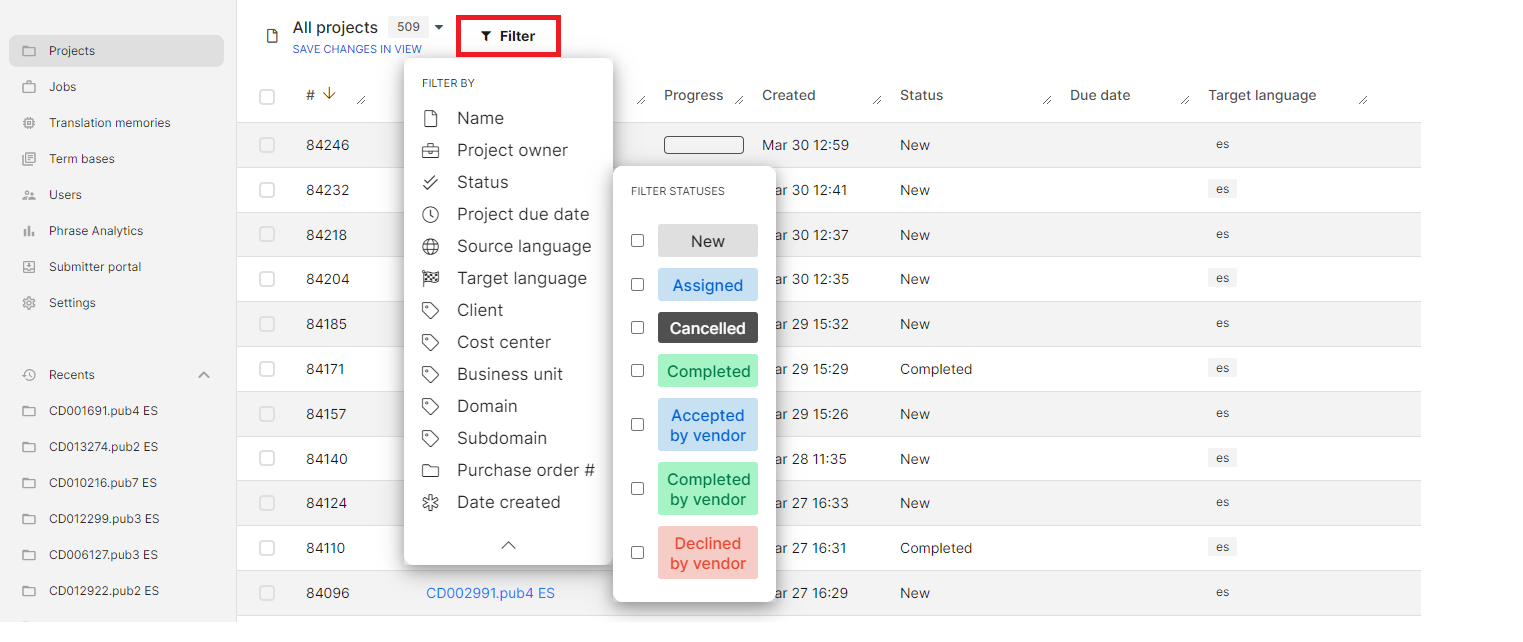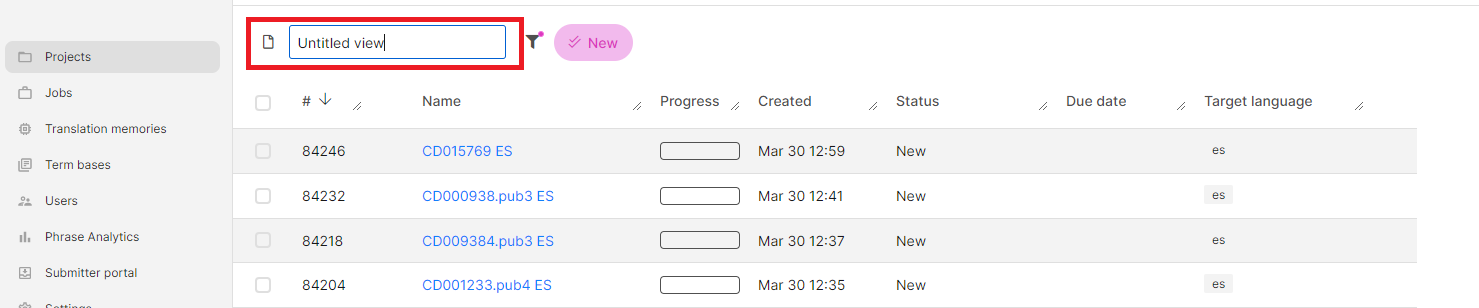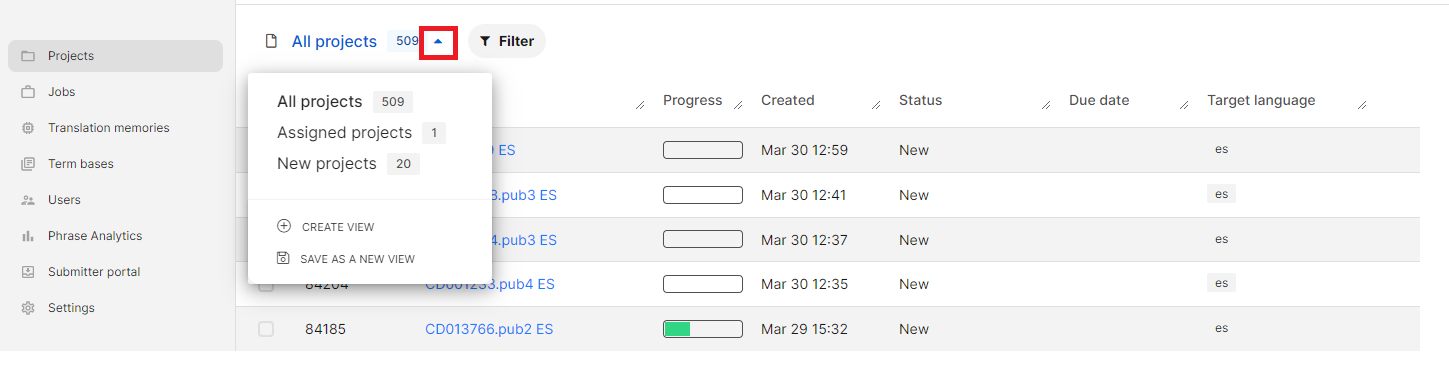...
1. Click on the "Filter" button on the top right corner of the list of projects and select the project information you are looking for in the dropdown menu.
2. Once you have selected your filters, you can save this view by clicking on the small arrow next to "All projects" and clicking on "Save as a new view".
3. Next you can name this new view.
4. When clicking on the little arrow next to "All projects" you can now switch between different views that you have saved.
You can filter for the following details in your list of projects:
...