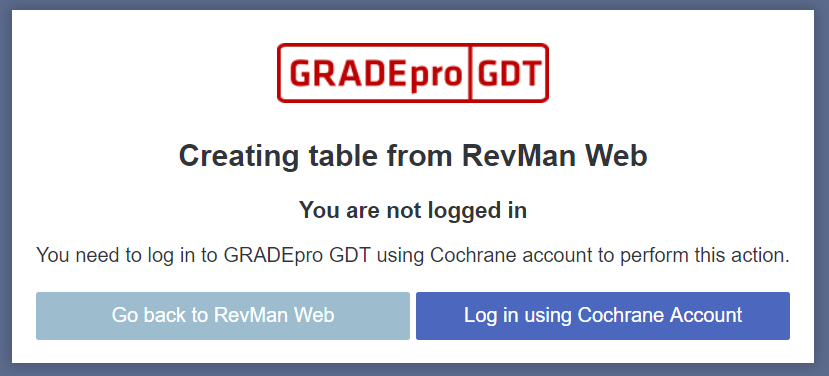...
There are three scenarios to handle when the user clicks create SoF or Edit SoF and is not logged in to GRADEpro:
In phase 1:
Scenario 1: The user has a Cochrane account that is linked with a GRADEpro account
TBAIf the user is already logged in with a GRADEpro account, he/she will see the "Choose analysis group screen immediately". After choosing, our API will create a table in GRADEpro and link it to the SoF table created in RevMan.
Then, the user will be redirected to the GRADEpro application. If user is not logged in/logged in to different GRADEpro account, he will be prompted to log in with Cochrane account. Then he/she will see screen for choosing analysis group, as above.
Scenario 2: The user has a Cochrane account and a GRADEpro account but they are not linked
TBAThe user will be prompted to log in with Cochrane account, however it will not work until phase 2 is complete.
Scenario 3: The user has a Cochrane account but no GRADEpro account
The user will be prompted to log in with Cochrane account, however it will not work until phase 2 is complete.
In phase 2:
Scenario 1: as above.
Scenario 2: if user has GRADEpro account registered to same email that is used by Cochrane account, he will be prompted to log in with Cochrane account and the type password to GRADEpro account.
This will link accounts. After that, user will continue to choose analysis group screen.
Scenario 3: if there is no GRADEpro account registered to email used by Cochrane account, user will have 2 options: link his Cochrane account to some other GRADEpro account (and he/she will need to provide credentials for this account;
the process will then be as in scenario 2) or to create GRADEpro account TBAbased on data from Cochrane account. This will mean that he/she is agreeing to our Terms of Service, Privacy Policy (required) and may also agree to opt in to our
newsletter (not mandatory). After creation, accounts will be linked and user will continue to choosing analysis group screen as above.
If there is already a project in $SofTool for {reviewId} regardles which organization the project is in, this will create a new SoF table within that project. If there isn't one, this will create a project linked to the relevant Cochrane review, and create a new SoF table within that review.
...