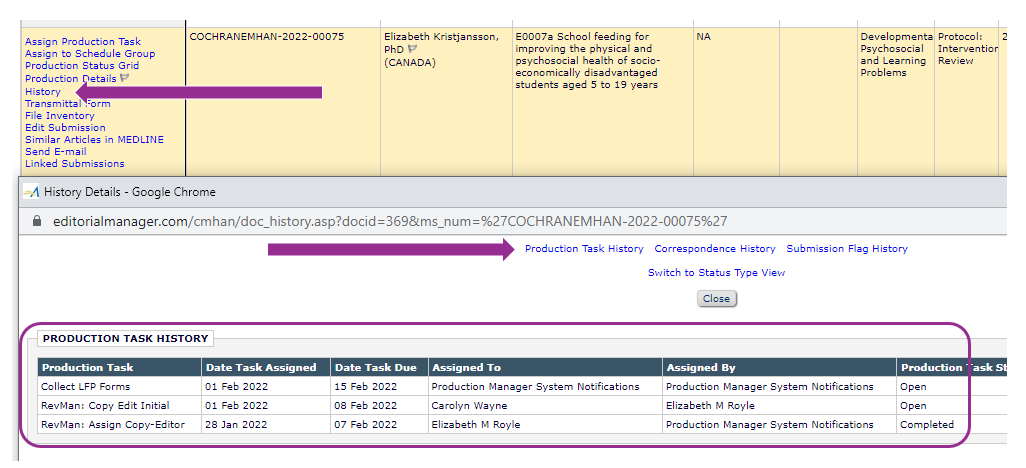Tracking production tasks
Production workflows for Central Editorial Service and group EM sites are different. If you have specific queries, contact support@cochrane.org.
Production tasks
- Amendments without a new citation, and without LfP forms, require only tasks 9-16 to be complete before publication.
| Production task | Assignee | Due date (days) | Task description | Notes | |
|---|---|---|---|---|---|
| 1 | Initiate production dummy task | Production Manager System Notifications (dummy account for automated tasks) | 0 | Dummy task which opens when submissions enter production. This task closes automatically triggering two follow-on tasks:
| Group EM sites: LfP forms will be released when this task is completed |
| 2 | RevMan: Assign Copy Editor | Production Manager, Elizabeth Royle | 10 | Elizabeth Royle notified of submission awaiting copy edit. | |
| 3 | Confirm Licence type | Production Manager System Notifications (dummy account for automated tasks) | 0 | Cochrane Support (publishing team) contact authors to confirm licence and byline. | CEMD site: LfP forms will be released when this task is completed |
| 4 | Collect LfP Forms | Production Manager System Notifications (dummy account for automated tasks) | 7 | Notifications with a link to complete Licence for Publication forms are sent to authors. | This task closes automatically when all LfP forms are submitted. Submitted forms are available in a zipped file on the File inventory in EM. |
| 5 | Copy Edit (CES manuscript) (CEMD site only) RevMan: Copy Edit Initial (group EM sites only) | Copy Editor | 14 | Assigned Copy Editor edits the submission and adds comments and queries for authors to Copy Edit Comments Form. | |
| 6 | Release RevMan lock (CEMD and CMOSS sites only) | Production Manager System Notifications (dummy account for automated tasks) | 0 | Unlock the review in RevMan for authors to correct proofs. | |
| 7 | RevMan: ME Review Copy Edit (group EM sites only) | Managing Editor | 7 | Managing Editor reviews Copy Editor changes (may resolve some) and passes outstanding queries to authors. | Not for manuscripts managed by Central Editorial Service from first submission |
| 8 | Author correct proofs (CEMD site only) RevMan: Author Proofs | Corresponding Author | 7 | Authors address Copy Editor queries, make requested edits and review final proofs. Annotate Copy Edit Comments Form to track resolution of queries. | If authors have not addressed all comments, this task can be reassigned as many times as needed. The review must be put back to authoring phase. |
| 9 | Enable RevMan lock (CEMD and CMOSS sites only) | Production Manager System Notifications (dummy account for automated tasks) | Lock the review in RevMan for copy editor to finalise proofs. | ||
| 10 | RevMan: ME Review Author Proofs | Managing Editor | 7 | Managing Editor reviews author changes. | Not for manuscripts managed by Central Editorial Service from first submission To send the submission back to authors for further input, reassign the RevMan: Author Proofs task. Cancel the RevMan: ME Review Author Proofs task and reassign it when you review authors' further changes. Complete the RevMan: ME Review Author Proofs task when the submission is ready for the final proofread. |
| 11 | RevMan: Assign Copy Editor (final proofread) | Production Manager, Elizabeth Royle | 10 | Elizabeth Royle allocates a Copy Editor to the submission - this is the same Copy Editor who completed the initial round of copy editing unless blocked by annual leave. | |
| 12 | Proofread (CES manuscript) (CEMD site only) RevMan: Copy Edit Final (group EM sites only) | Copy Editor | 7 | Assigned Copy Editor checks authors have addressed comments and queries for authors raised at initial round of copy editing - or if not, if explanatory notes have been added. | When this task is completed, and all LfP forms are submitted, the submission will be ready for publication. |
| 13 | Release RevMan lock for final queries (optional) (CEMD and CMOSS sites only) | Production Manager System Notifications (dummy account for automated tasks) | 0 | Unlock the review in RevMan for authors to correct proofs. |
|
| 14 | RevMan: Final Queries for Author (optional) | Corresponding Author | 5 | Copy Editor has outstanding queries that need input from the Corresponding Author before moving forward to publication. | The copy editor will submit the RevMan: Copy Edit Final task only when happy that all queries have been addressed. |
| 15 | RevMan: Final Queries for ME (optional) | Managing Editor | 5 | Copy Editor has outstanding queries that need input from the Managing Editor before moving forward to publication. | Not for manuscripts managed by Central Editorial Service from first submission The copy editor will submit the RevMan: Copy Edit Final task only when happy that all queries have been addressed. |
| 16 | Enable RevMan lock following final queries (optional) (CEMD and CMOSS sites only) | Production Manager System Notifications (dummy account for automated tasks) | 0 | Lock the review in RevMan for copy editor to finalise proofs. | |
| 17 | Upload RevMan production package | Production Manager, Cochrane Support | 1 | RevMan production package is uploaded to EM. | All Licence for Publication forms must be submitted and the final proofread complete for this task to open. |
| 18 | Unpack RevMan Source | Production Manager System Notifications (dummy account for automated tasks) | Instant | Copy-edited text file and figure files are unpacked on File Inventory. Data package remains zipped. XML processing tasks to generate publishable files. | Tasks complete automatically once the previous task is completed. |
| 19 | ORCID mapping | ||||
| 20 | Assign ORCID in XML | ||||
| 21 | Assign Licence (Lambda) | ||||
| 22 | Prepare for Publication | Production Manager, Cochrane Support | 4 | Final check of production details (e.g. embargo date) before release to Wiley. | |
| 23 | Deliver to Wiley | Production Manager System Notifications (dummy account for automated tasks) | Average time 30-60 minutes | Files are delivered to Wiley for publication. | Tasks complete automatically once the previous task is completed. |
| 24 | Publish on Cochrane Library |
Track a submission to publication
You can track a submission through production.
On your Main Menu, go to your Tasks Tab > View All Submissions in Production. Locate the relevant submission and view History > Production Task History.
- The History will show all open and completed tasks.
- Some are completed automatically and others need to be submitted manually by the Assignee.
The tasks listed in the table below, will open and complete in order.
All tasks need to be completed for a review to publish.