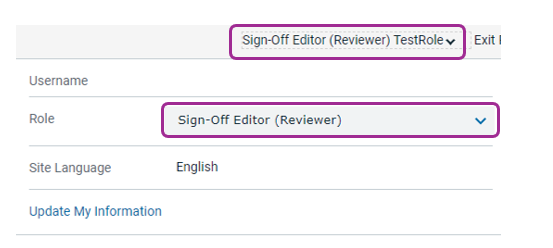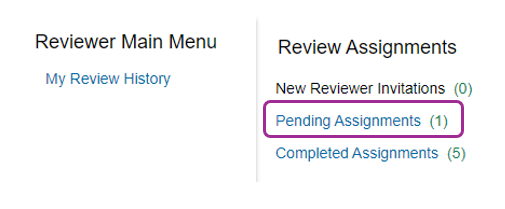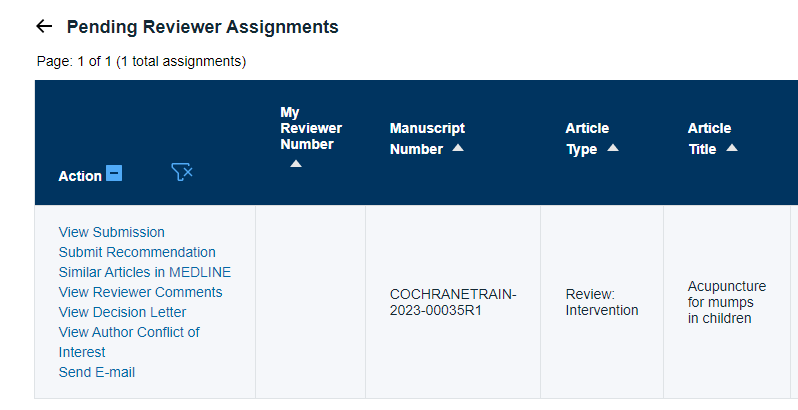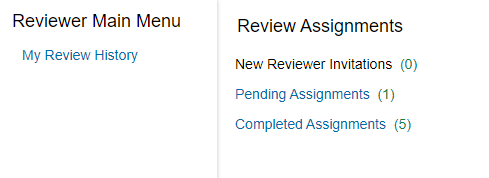Sign-Off Editor assignments
These instructions are for Sign-Off Editors providing feedback on submissions to Cochrane Central Editorial Service.
We are grateful for the input of expert Sign-Off Editors who provide valuable input to Cochrane Central Editorial Service. Sign-Off Editor feedback and decisions are required at two stages of the editorial process:
- After peer review, when revisions are sent back to authors.
- At final decision, to complete the editorial process.
Your profile in Editorial Manager
Sign-Off Editor assignments are handled as reviewer assignments. You will have the role Sign-Off Editor (Reviewer) in your Editorial Manager account on the Central Editorial Service site.
To check and switch your role, click the dropdown arrow next to your name, at the top right of the screen when you are logged in.
If you have any difficulties logging in, please contact support@cochrane.org.
Invitation
The Managing Editor will invite you by email to act as Sign-Off Editor. The email will make clear what stage the manuscript has reached and what action is needed from you.
The invitation email contains links to Accept or Decline the assignment. Please do this promptly to avoid editorial delays. If you do not respond within 7 days, another editor may be invited.
Conflict of interest?
Sign-Off Editors should not have been involved in any aspect of the development of the article prior to submission (e.g., assisting authors, advising on protocol development etc.). If you have been involved in development, or have any direct financial interests in the topic of the article, please contact the Managing Editor before accepting the assignment.
Accept assignment
You can accept an invited assignment:
- Via the Accept link in the invitation email.
- On your Reviewer Main Menu on the Central Editorial Service site > New Reviewer Invitations > Agree to Review.
- Please await a follow-up email from the Managing Editor before going to your Pending Assignments.
Thank you for accepting an assignment
You will receive an email to confirm your acceptance. Please await a follow-up email from the Managing Editor with further information and documentation.
Access submission and submit recommendation
After you accept an assignment you will receive an email from the Managing Editor with further information and documentation.
You can access the submission:
- Via the Pending Assignments link in the follow-up email.
- Log in to your Reviewer Main Menu on the Central Editorial Service site > Pending Assignments.
- View Submission to view the manuscript.
- Submit Recommendation to add your feedback and decision.
You will complete a short form in Editorial Manager at both stages of the editorial process where your input is required (after peer review and at final sign-off).
The form includes:
- Your overall recommendation: Accept, Minor Revision, Major Revision, Reject.
- Questions on any conflict of interest related to the article (required).
- Free-text box for feedback to the Managing Editor (required).
- Free-text box for comments to the authors (optional).
You can Save and Submit Later if you need more time to complete the assignment. Otherwise, Proceed to send your feedback to the Managing Editor.
Reminders and timelines
Please accept and complete assignments promptly to avoid editorial delays.
- Accept or decline an invitation: 7 days maximum
- Submit recommendation: 7 days maximum
- Overdue reminders: 3 and 7 days past due date
You can see the Date Review Due and Days Until Review Due in your Pending Assignments. If you need to change the due date, please contact the Managing Editor.
View all my invitations and assignments
Log in to your Reviewer Main Menu on the Central Editorial Service site to access all invitations and assignments.