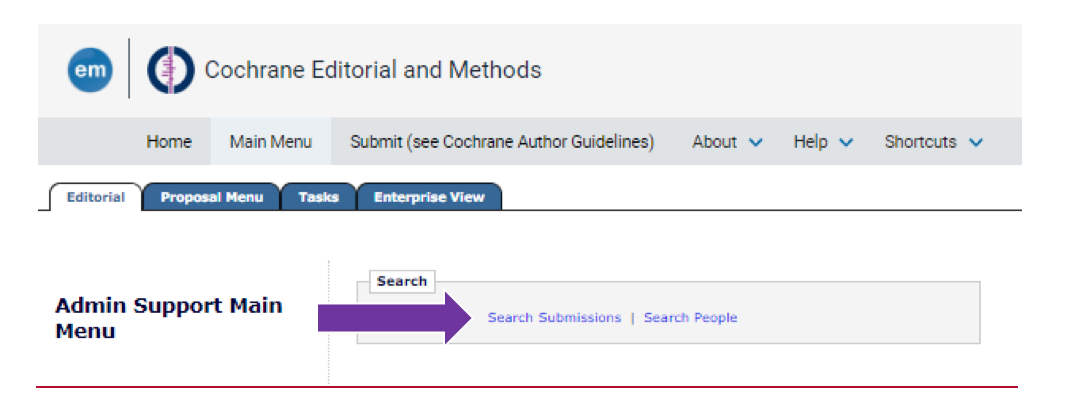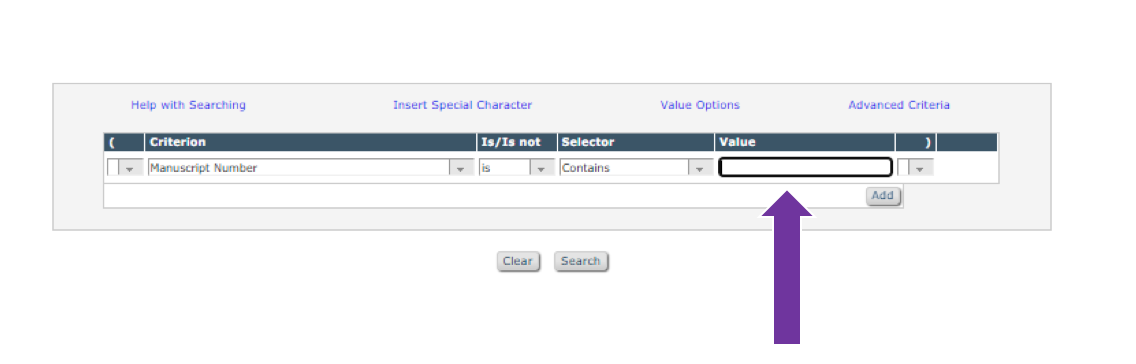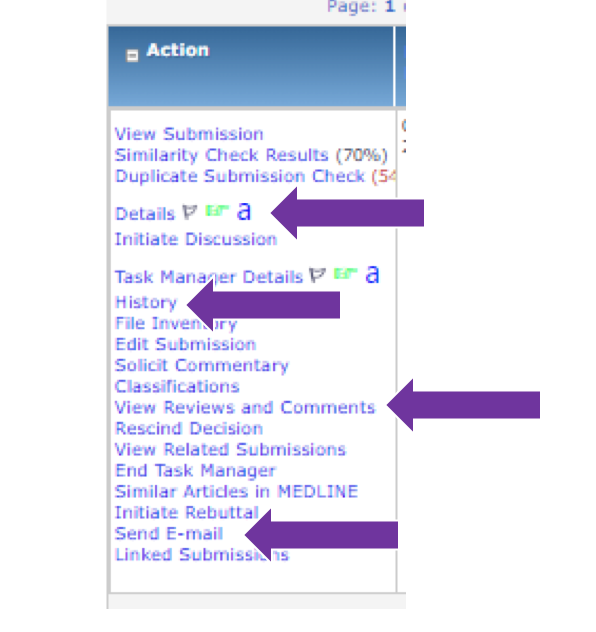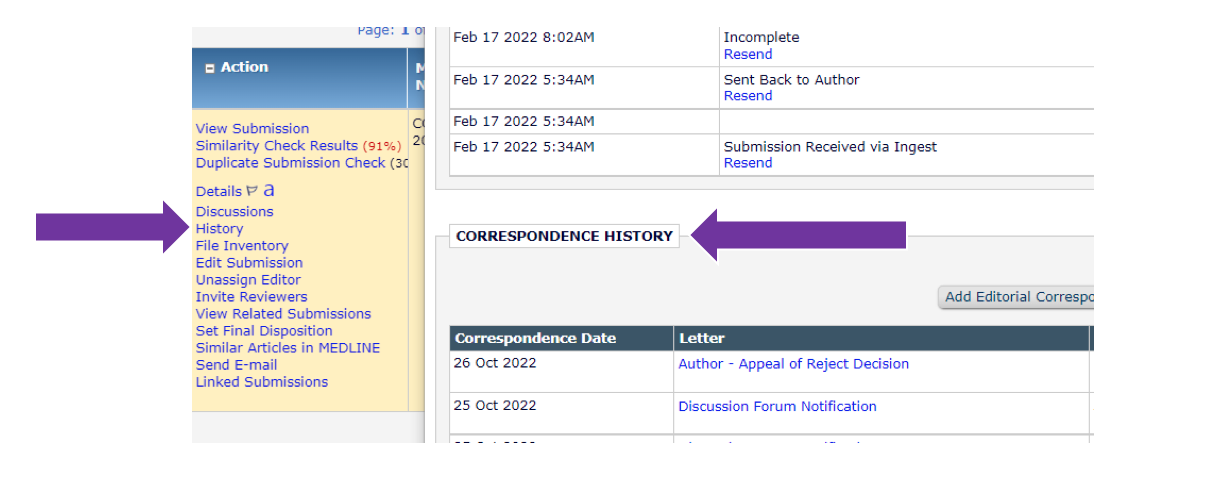Independent appeals editor tasks
Independent editor guidance for handling appeals process in Editorial Manager
Outline
The appeals process is set up in Editorial Manager to be handled primarily between authors, independent editor(s) from Cochrane's Editorial Board, and the EPMD liaison (Assistant Editor). The assistant editor recruits the independent editor(s) and manages timelines and most communication.
As the independent editor, your role will:
- review the authors' request and the documentation pertaining to the rejection decision;
- use this information to decide whether the rejection decision was warranted and should be upheld, or if it was unwarranted and should be overturned; and
- write to the corresponding author to communicate your decision.
- If the rejection decision is overturned, you would be asked to serve as the sign-off editor for the revised manuscript at a later date.
First steps and EM guidance
- Once the author(s) have sent their request to appeal the assistant editor will assess the request and then identify an appropriate independent editor and invite them via Editorial Manger.
- As independent editor, if you agree to adjudicate the process, you will receive a confirmation email from the assistant editor with information on how to access the submission and what correspondence is relevant to the appeal.
- To assess the appeal, you will need to view the submission in EM, including the peer-review and editor comments, reject decision email and author appeal email. There may also be other emails relevant to the appeal, which the assistant editor can direct you to.
- In order to view the submission in EM, login to the relevant EM site (there will be a URL link in the confirmation email) and then change your role to Sign-Off Editor (top right corner of the screen).
- Search for the submission in the EM Main Menu under Search Submissions and use the manuscript number provided in the invite/confirmation email (e.g. COCHRANETEST-2022-0013).
- In the submission view, using the Action links you can view manuscript details (Details), view the peer-review and editor comments (View Reviewers and Comments), view the correspondence history (History) and send emails related to the appeal e.g. decision on appeal, request for information from authors or editors (Send E-mail).
- To view the correspondence related to the submission (e.g. editors reject email), from the submission view select the History action link and scroll down to Correspondence History.
- To view the relevant correspondence, select the letters related to the reject decision (Editor Decision - Reject Review decision) and author appeal (Author - Appeal of Reject Decision).
Assessing the reject decision
- If appealing an error in process (e.g. biased peer reviewers), independent editor checks the process in EM, and asks for more information from original editors or authors if needed.
- If appealing an error in decision, independent editor makes judgement on whether they think original decision was fair, and whether the authors have convinced them in their appeal that they could address all issues raised to a satisfactory level for publication. Independent editor asks for more information from original editors or authors if needed.
- To ask for more information from original editors or authors please use the Send Email action link on the submission and select the letter Appeal - Independent Editor request for information AU/ED.
- Insert the review author(s) or editor name in the recipient box.
- Author and Editor information can be found in the Details action link on the submission.
Making decision on appeal
- As the independent editor you will decide whether to uphold the reject decision (appeal unsuccessful) or overturn the reject decision (appeal successful) and notify the authors and editors from EM.
- Once you have come to your decision you will need to inform the review authors, review editor and the EPMD assistant editor by sending the decision email (see below).
Appeal unsuccessful - Uphold reject decision:
To inform authors appeal is unsuccessful use the Send Email action link in the EM submission and select the letter: Appeal - Appeal unsuccessful (decision upheld).
Copy in the EPMD inbox (emd@cochrane.org) and original review editors so they are notified of the outcome of the appeal.
Appeal successful - Overturn reject decision:
- To inform authors appeal is successful use the Send Email action link in the EM submission and select the letter:
- If post-peer review: Appeal - Appeal successful (decision overturned, post-PR)
- If pre-peer review: Appeal - Appeal successful (decision overturned, pre-PR)
- Copy in the EPMD inbox (emd@cochrane.org) and original review editors so they are notified of the outcome of the appeal.