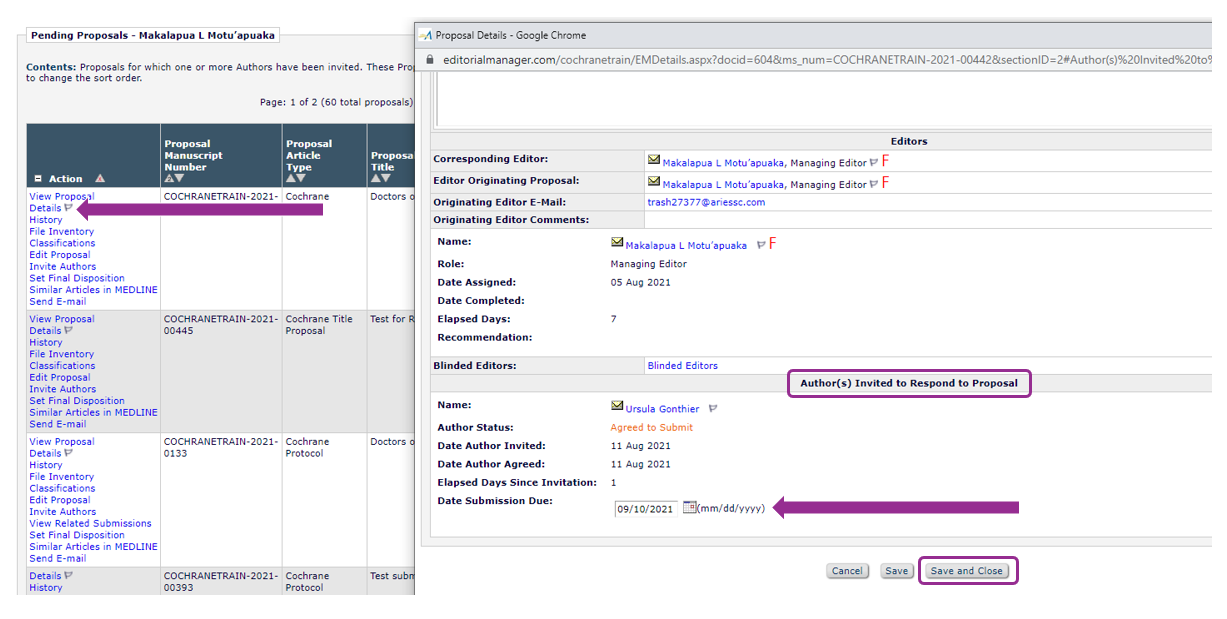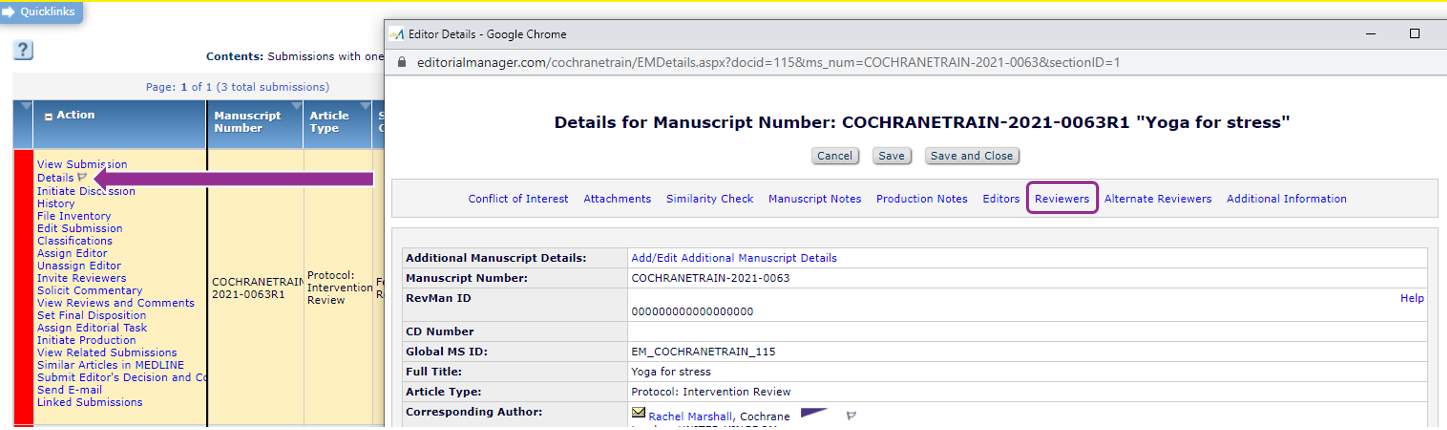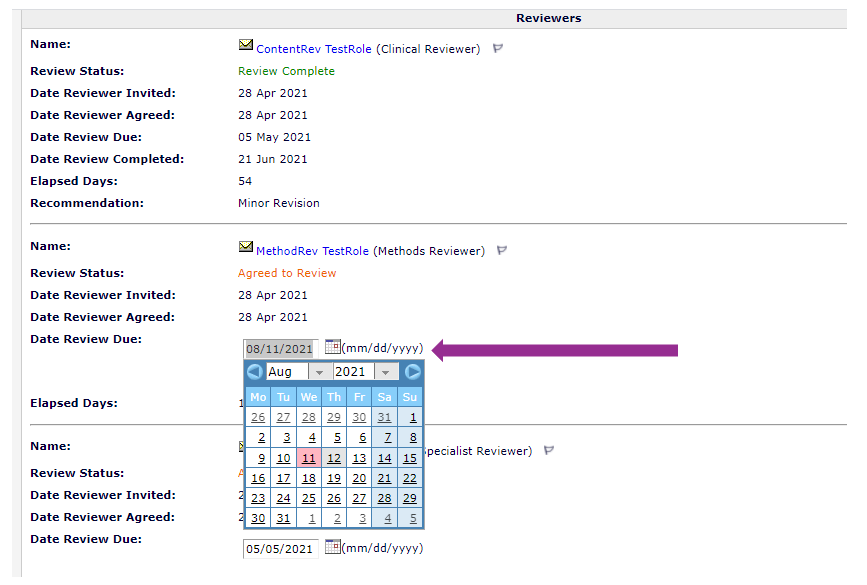Change a task due date
If a contributor requests an extension to a task deadline, you can adjust the due date on the Details screen of the submission or proposal.
Adjust a due date for authors invited to submit
- Go to Details on the proposal Action menu.
- Scroll down to the section Author(s) Invited to Respond to Proposal.
- Use the Date Submission Due date picker to choose a new due date.
- At the bottom of the Details screen, Save and Close.
- The author will receive an automatic notification confirming the change of due date. All automatic reminders will be recalculated based on the new due date.
Adjust a due date for peer reviewers invited to provide comments
- Go to Details on the submission Action menu.
- Select Reviewers on the top ribbon to jump to the list of reviewers.
- Use the Date Review Due date picker to choose a new due date.
- Scroll to the bottom of the Details screen and Save and Close.
- The reviewer will receive an automatic notification confirming the change of due date. All automatic reminders will be recalculated based on the new due date.