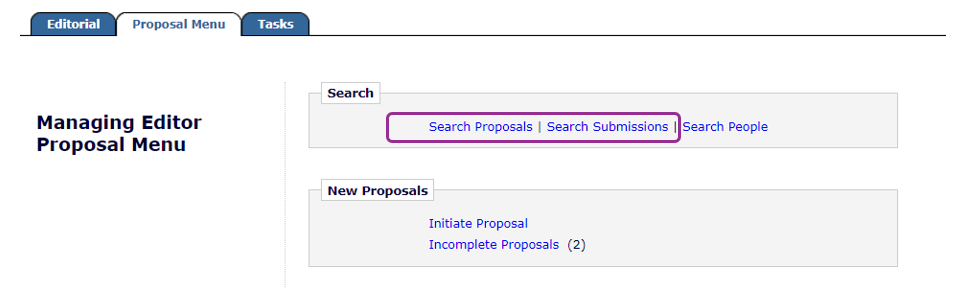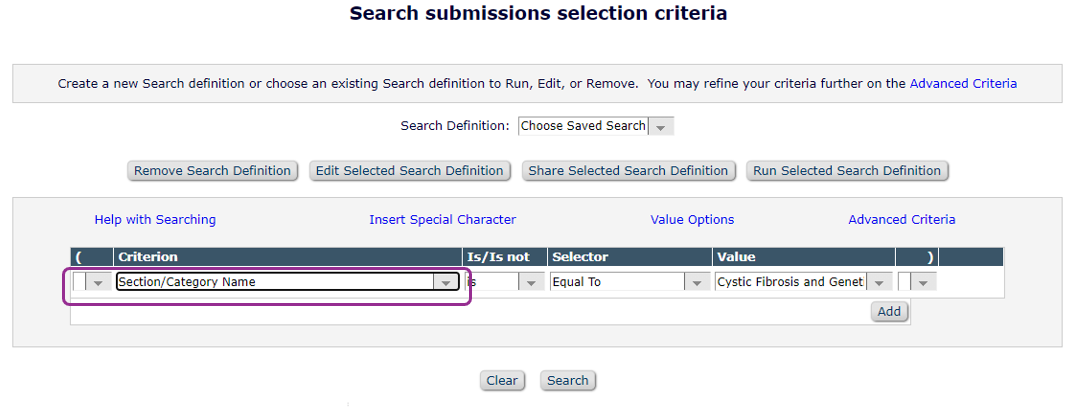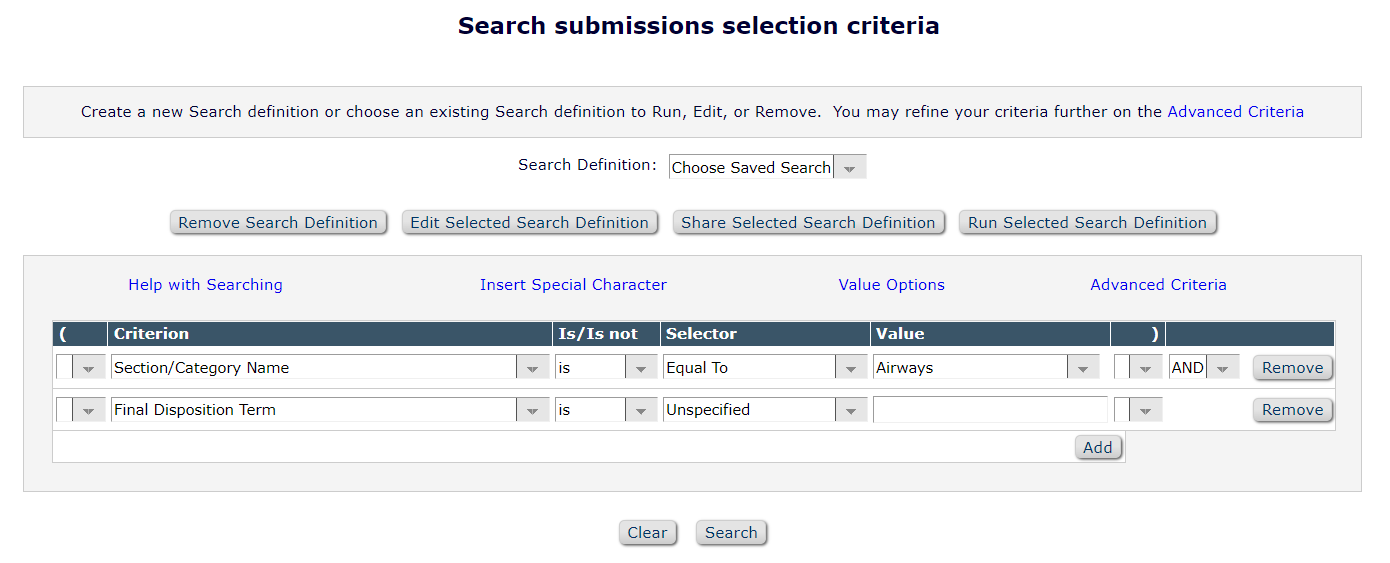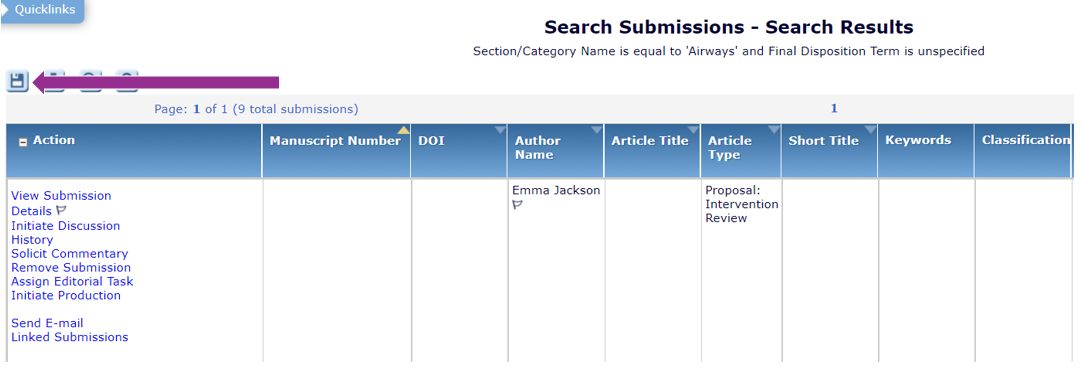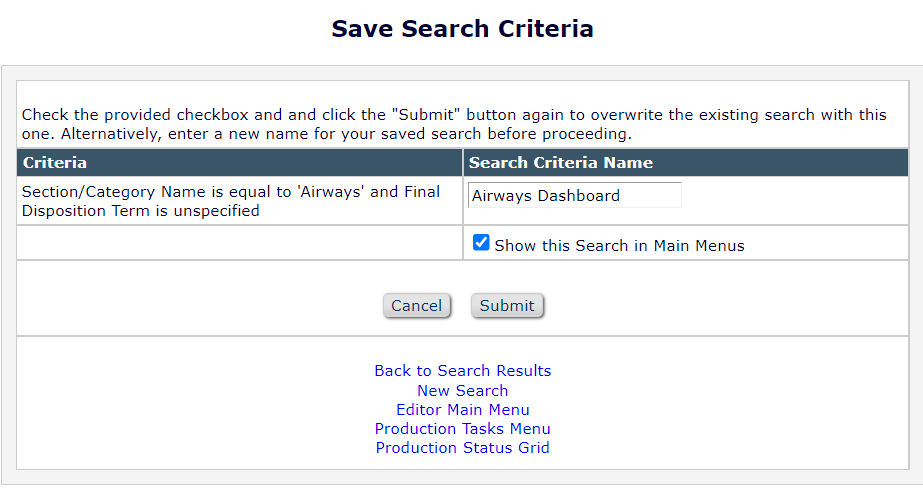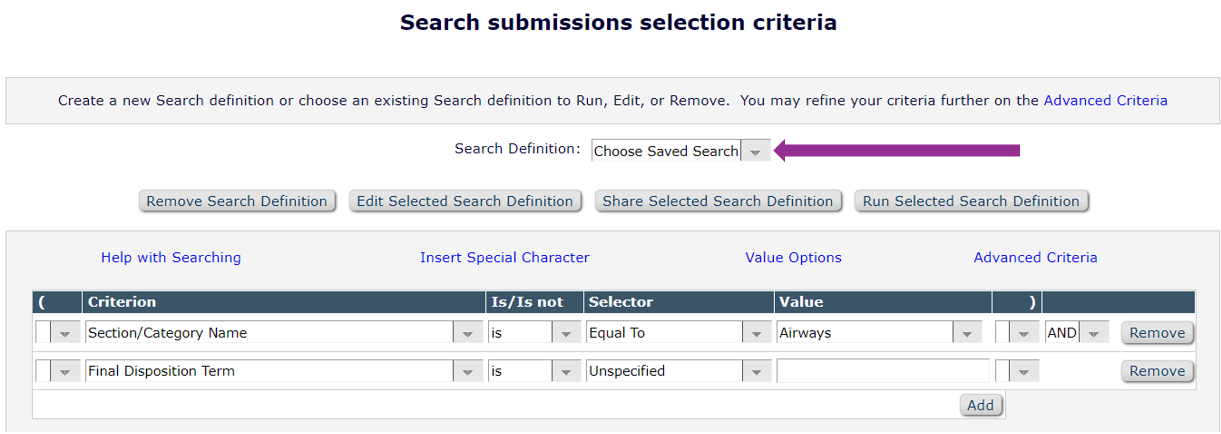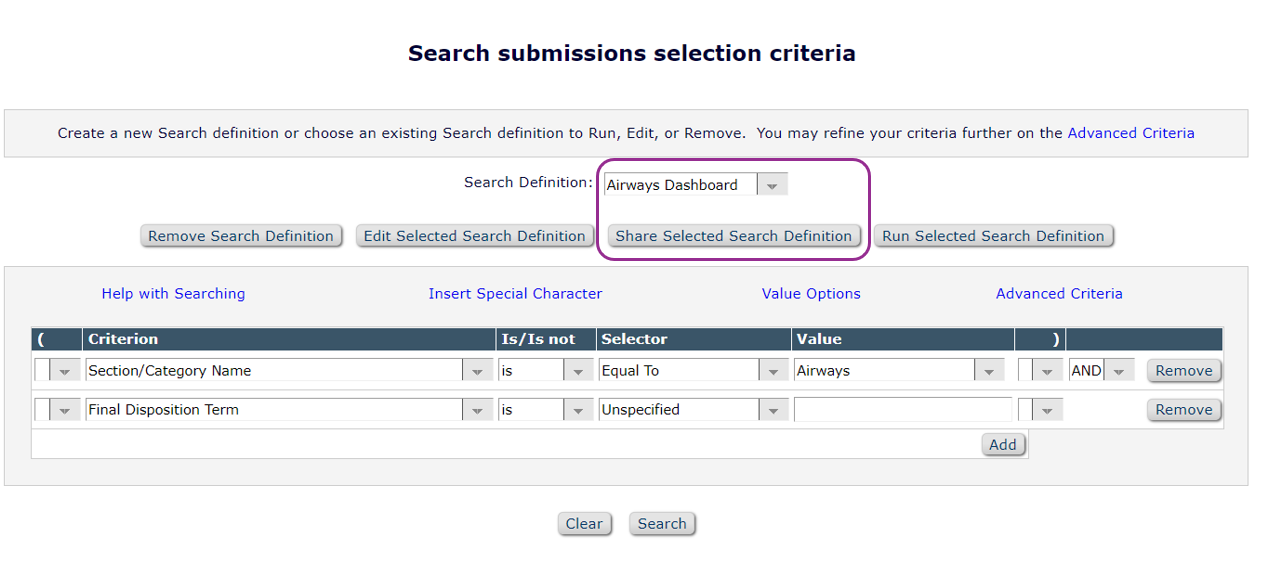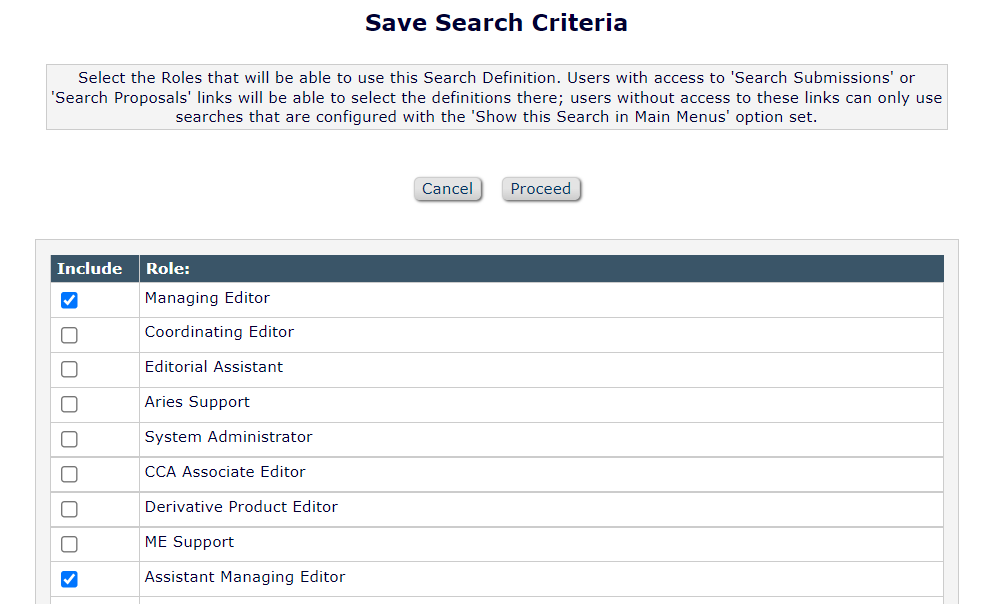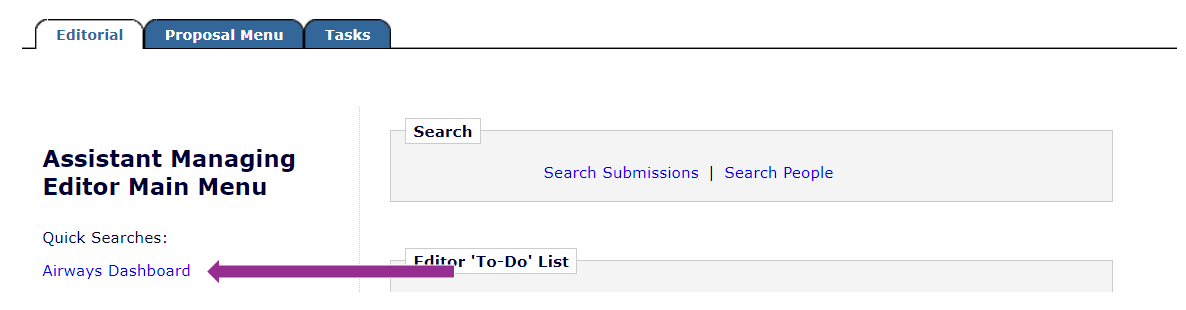Search for reviews
Reviews in Editorial Manager can be either Submissions or Proposals.
- Submission - has been submitted for editorial approval at least once at the current review stage
- Proposal (invitation) - authors have been invited to submit but have not yet submitted a draft at the current review stage
Search Submissions/Proposals
You can search for both Submissions and Proposals from the Proposal tab on your Main menu, using filters such as Author Name, Title etc.
View submissions by CRG
To view all submissions managed by one CRG, you can:
- Search Submissions as shown above, using Section/Category Name as your search criterion.
Save a 'dashboard' search
You can build and save a search for active submissions in your CRG.
- Search Submissions
- Section/Category Name | is | Equal To | (your CRG) | AND
- Final Disposition Term | is | Unspecified
- Search
- When results show - select Save icon in top left of screen
- Add your chosen Search Criteria Name
- Tick Show this Search in Main Menus
- Submit
Share a saved search
- Search Submissions
- Search Definition > Choose Saved Search
563px
- Choose search you wish to share
- Share Selected Search Definition
- Select relevant roles e.g. Managing Editor. Assistant Managing Editor
- Proceed
- Users with relevant roles will see this search on the left of the Main Menu
- It can be run in one click from here