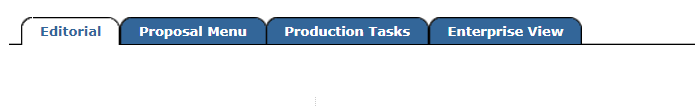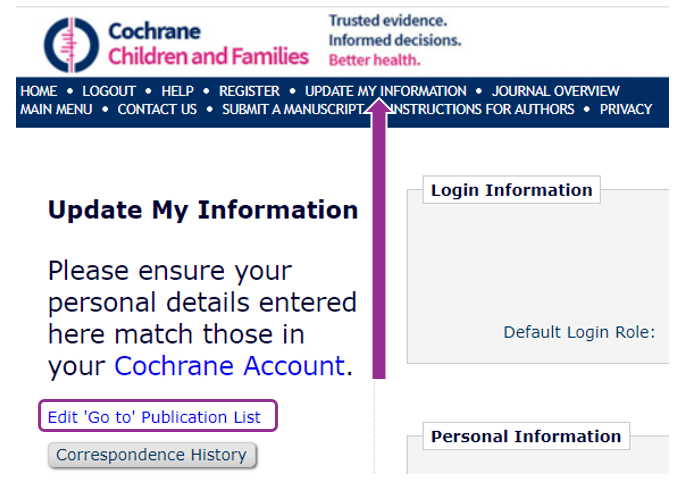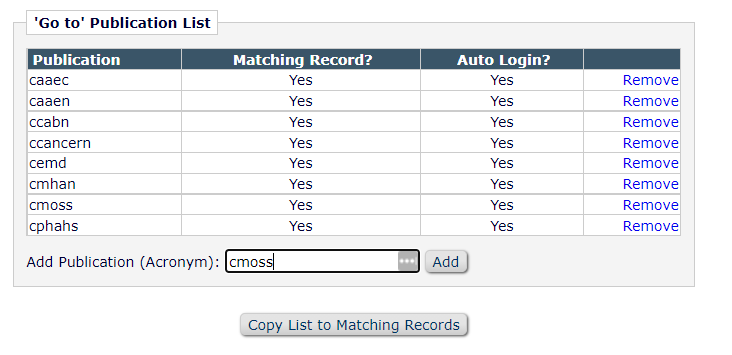Enterprise View
Certain roles in Editorial Manager allow access to Enterprise View, to see submissions and proposals across all Cochrane EM sites.
This is visible as an additional tab in EM.
To use Enterprise View, you first need to configure your 'Go to' Publication List.
Enable your 'Go to' Publication List
Log into Editorial Manager on any Network site, e.g. CCAFN.
Go to Update My Information on the top ribbon.
On your record, select Edit 'Go to' Publication List
In the Add Publication (Acronym) text box, type each site acronym in turn and click Add
You do not need to add the site where you are logged in. If you are on CCAFN, add:
CAAEC
CAAEN
CCANCERN
CEMD
CMOSS
CPHAHS
Select Copy List to Matching Records