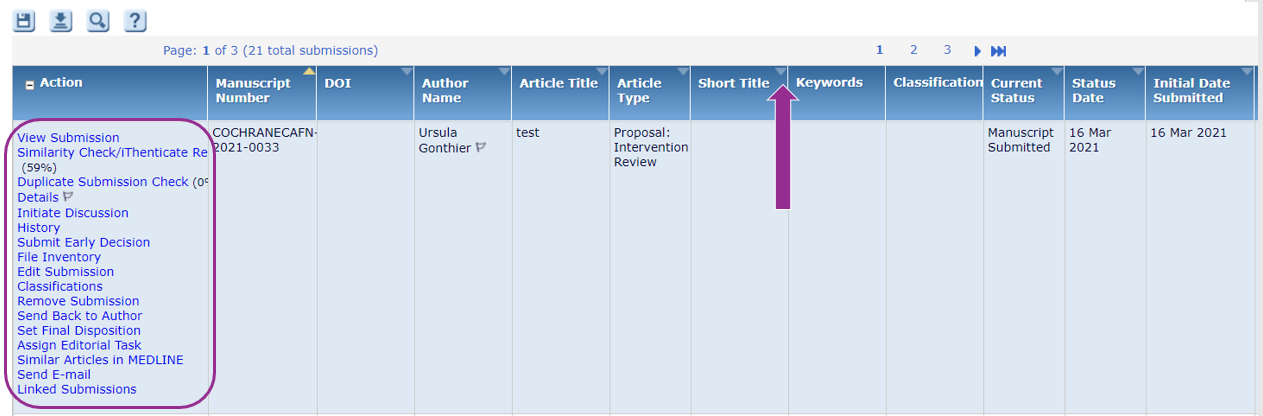Manuscript action menu
When you search for or view submissions, submitted drafts are organised in a tabular view with columns.
You can sort by title, date or other categories using the arrows next to the column headers.
The Action menu on the left shows editorial functions. The plus/minus tab next to the Action heading allows you to expand or contract the list.
Not all available functions will show for every manuscript, depending on its status
- View Submission downloads the PDF
- Similarity Check/iThenticate Results gives you the plagiarism check as a percentage
- Duplicate Submission Check compares the title to other submissions in your Network site - this will help identify if an author has accidentally submitted the same draft twice
- Details gives you full information on the submission
- Initiate Discussion allows you to begin a conversation with editors about this submission as part of internal review
- History shows the previous statuses and the Correspondence History (emails sent) for the review
- Submit Early Decision allows you to reject or request further information for a title proposal
- File Inventory shows all submitted files, including PDFs and RevMan files
- Edit Submission allows to you add or edit the title, author list and add additional files if needed
- Invite Reviewers begins the peer review process
- Send Back to Author allows you to return the submission to the author to edit
- Remove Submission deletes the entire submission
- Set Final Disposition records your final decision of accept or reject for this submission
- Assign Editorial Task allows you assign a checklist or other set task
- Similar articles in MEDLINE
- Send Email to an author or editor of a manuscript
- Linked Submissions shows Clinical Answers, Podcasts attached to the manuscript