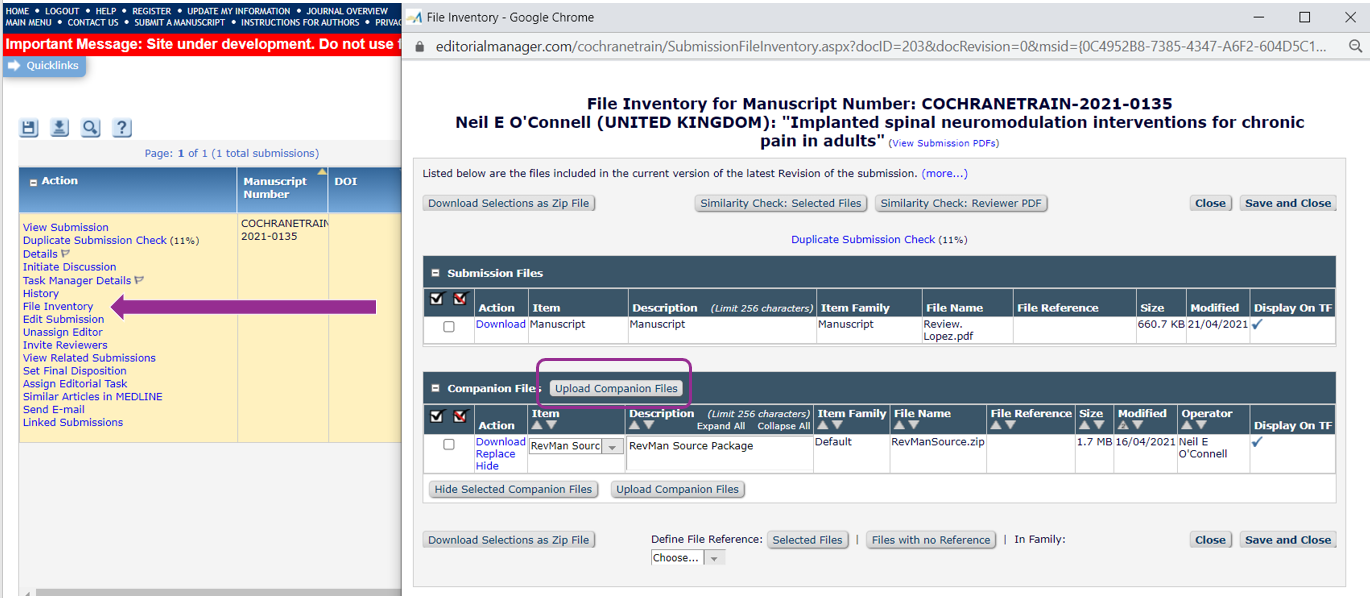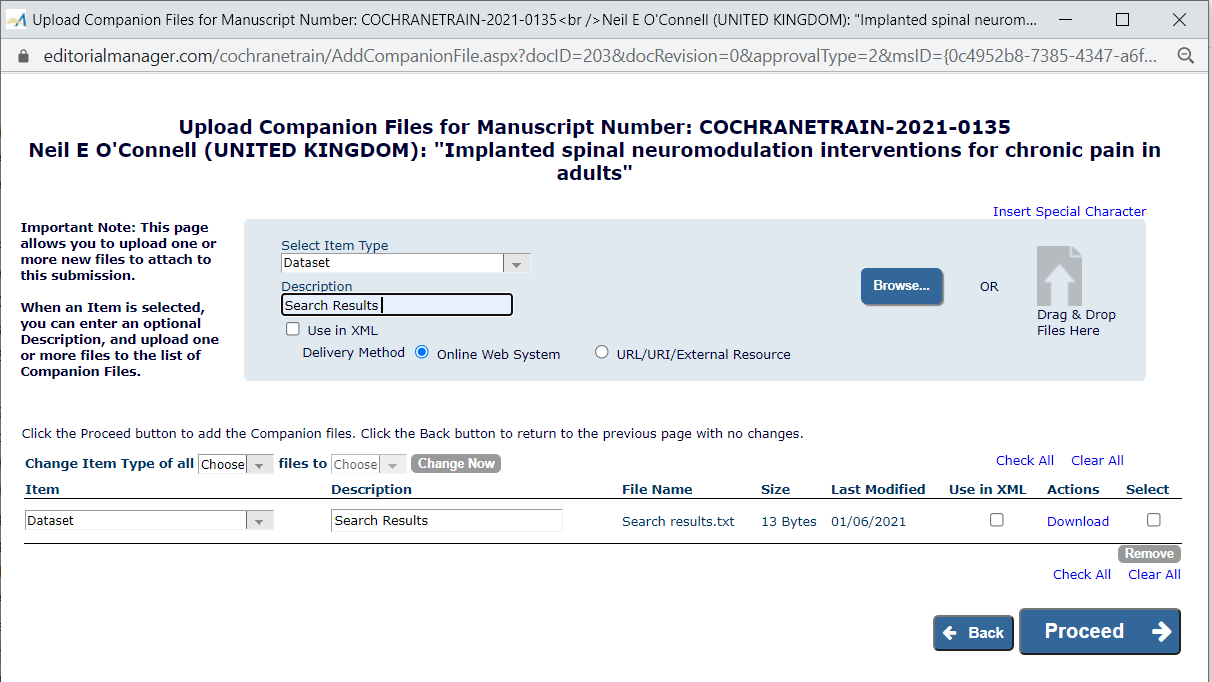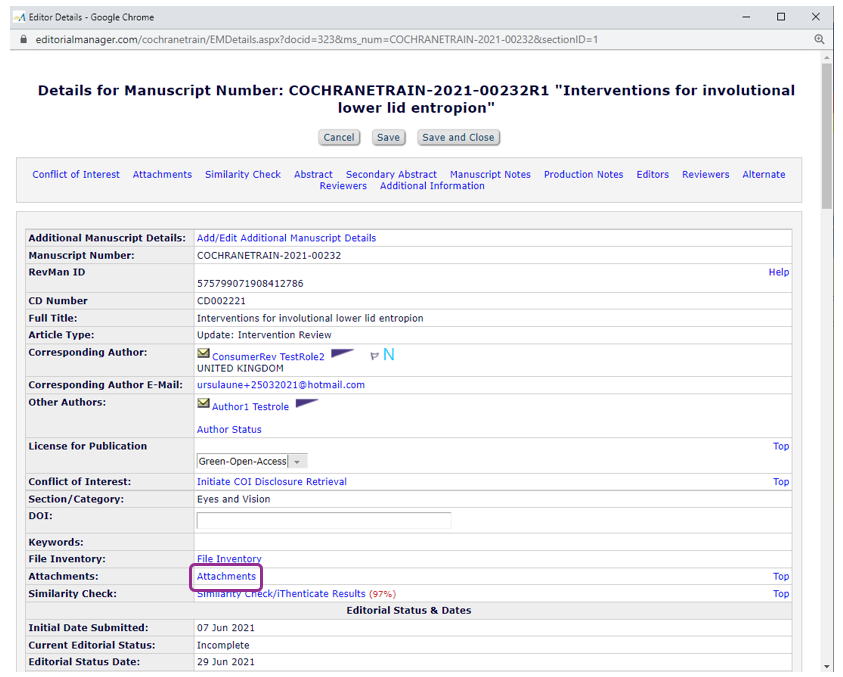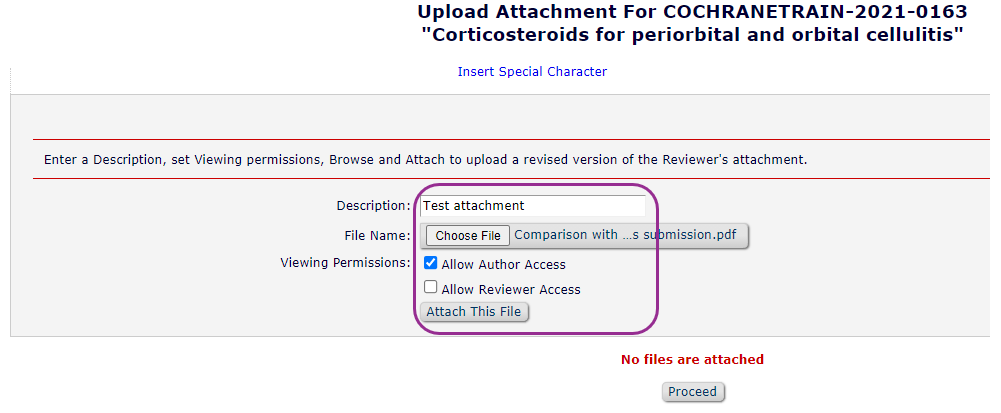File attachments
Different types of files are stored for each proposal and submission in Editorial Manager.
File Inventory
- Submission Files - PDFs of submitted versions
- Companion Files - other files related to the review such as responses to reviewer comments.
Details > Attachments
- You can make Attachments visible to authors and/or reviewers if you wish
All files on the File Inventory and Attachments can be added as attachments to emails, provided that they are set to be visible to the recipient of the email.
Add a file to File Inventory
- On the Action Menu, select File Inventory
- When the File Inventory opens, select Upload Companion Files
- Select Item Type > add a relevant description > choose files > Proceed > Save and Close
Add a file as an Attachment
- On the Action Menu, select Details
- On the Details screen, click Attachments.
- On the Attachments window, click Upload Attachments.
- On the Upload Attachments window, Choose File, add a Description and tick if you wish to Allow Author or Reviewer Access.
- Please note that, if you wish to send the attachment to author via email, you must Allow Author Access.
- Click Attach This File > Proceed > Save and Close.