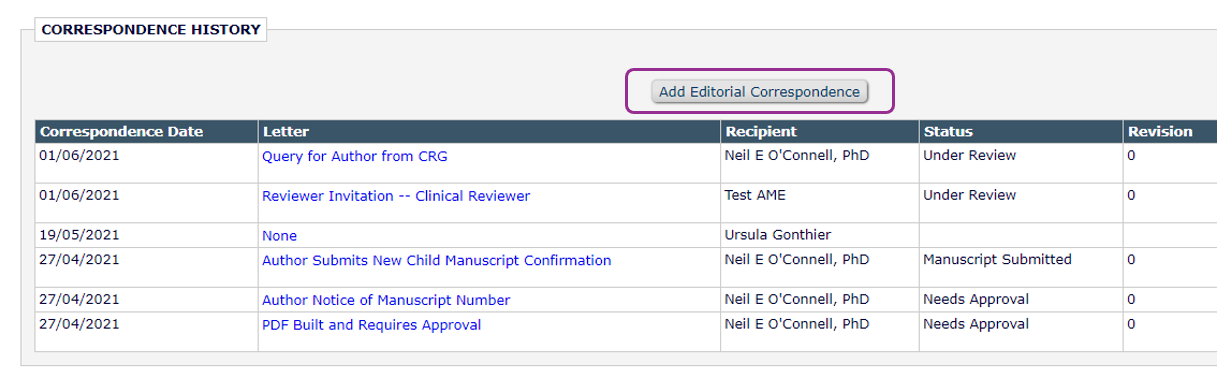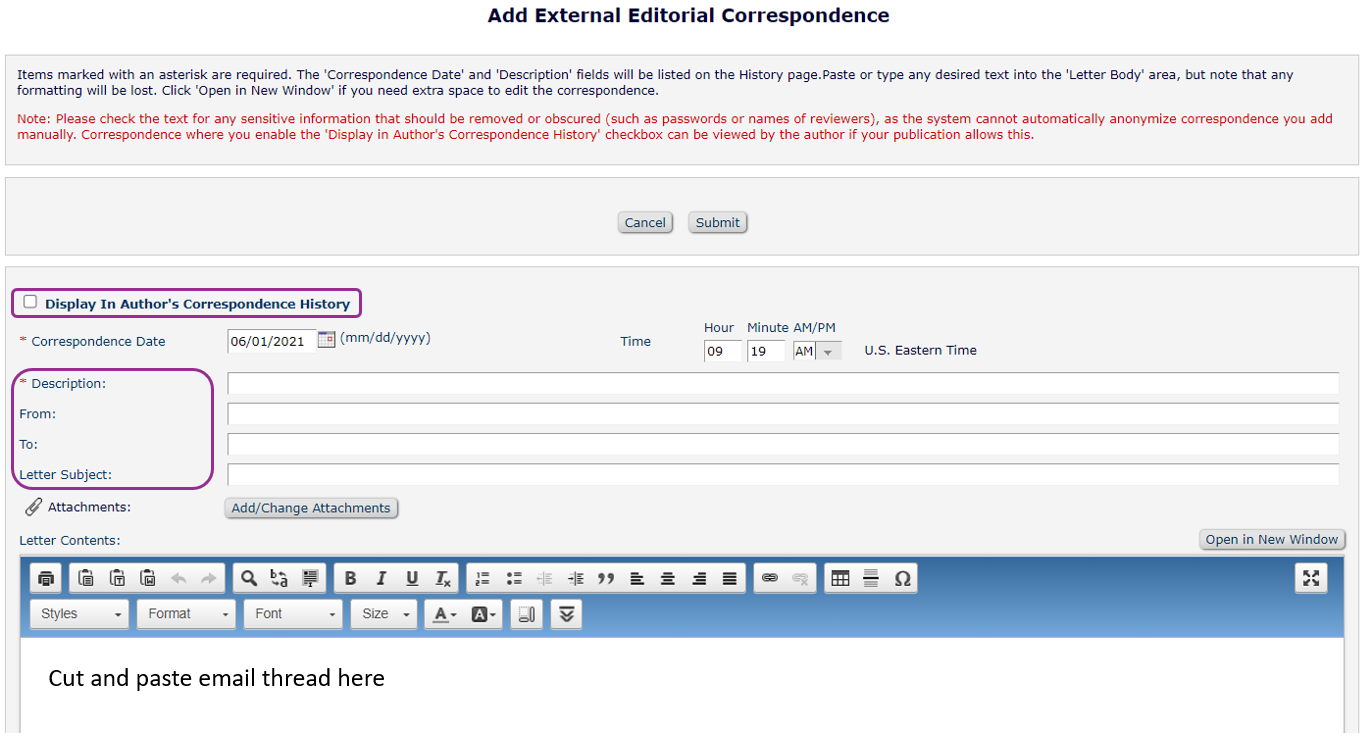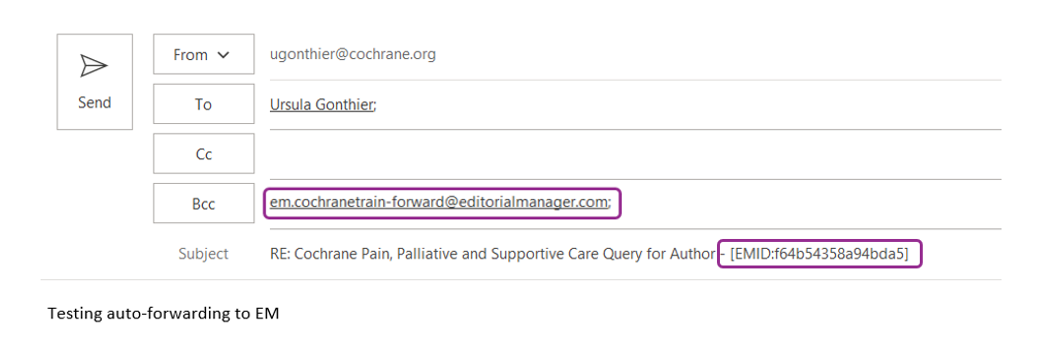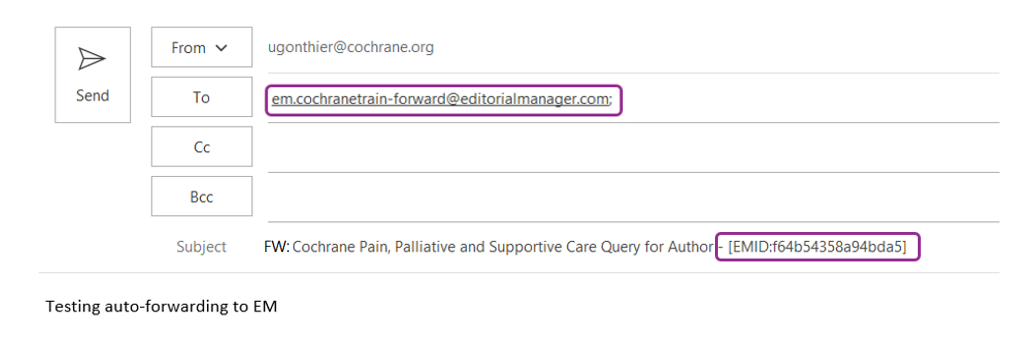Storing external emails
Editorial Manager has two functions which allow you to store emails sent and received via an external mailbox (e.g. your personal Outlook), within EM.
Add Editorial Correspondence
From the Action menu, select History > Correspondence History > Add Editorial Correspondence
On the screen that opens you can cut and paste an email thread, adding other relevant details (sender, recipient, subject, date). You can choose whether the email thread is visible to authors.
Submit to save to the Correspondence History
Automated email import
Editorial Manager has email import settings that allow you to BCC. an internal EM mailbox when responding to external emails. These emails will land on the Correspondence History of the relevant submission.
Please note that there may be a time delay before the emails become visible in the Correspondence History.
- The email to which you are responding must have an EM ID in the subject line.
- Add the auto-forwarding address in BCC.
- You can also forward external correspondence directly to the auto-forwarding address.
Each Network has a custom email forwarding address:
| Network | Email forwarding address |
|---|---|
| Cochrane Abdomen and Endocrine | em.caaen-forward@editorialmanager.com |
| Cochrane Acute and Emergency Care | em.caaec-forward@editorialmanager.com |
| Cochrane Cancer | em.ccancern-forward@editorialmanager.com |
| Cochrane Central Editorial Service | em.cemd-forward@editorialmanager.com |
| Cochrane Children and Families Network | em.ccafn-forward@editorialmanager.com |
| Cochrane Circulation and Breathing | em.cabn-forward@editorialmanager.com |
| Cochrane Mental Health and Neuroscience | em.cmhan-forward@editorialmanager.com |
| Cochrane Musculoskeletal, Oral, Skin and Sensory | em.cmoss-forward@editorialmanager.com |
| Cochrane Public Health and Health Systems | em.cphahs-forward@editorialmanager.com |