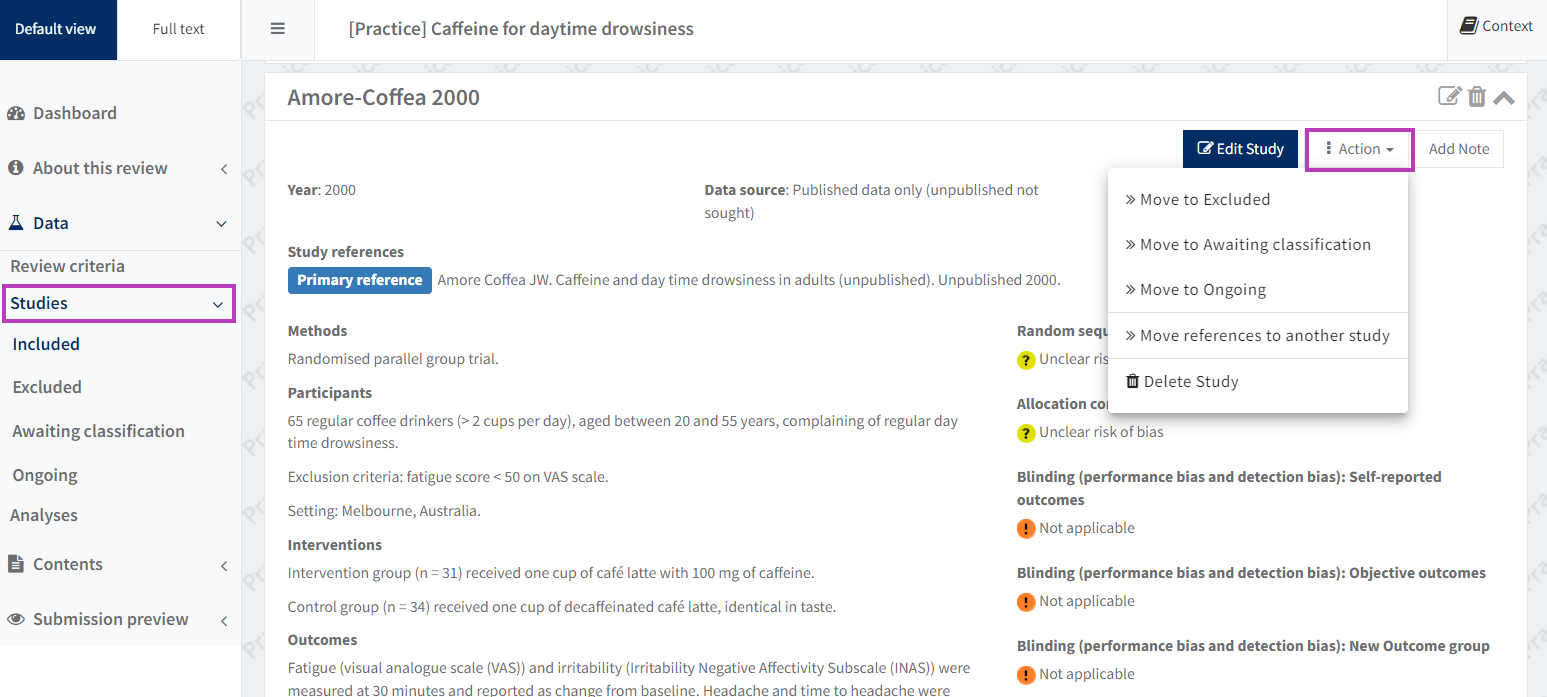Move a study to another category
Go to the 'Included' studies section and click on the down-facing arrow icon of the study to show the details of the study that you want to move. Click on the 'Action' button and select 'Move to Excluded'.
You can follow the same steps in the 'Excluded' studies section if you want to move the study back to the Included section. Click on the 'Action' button and select 'Move to Included'.
Note that the 'Action' button also lists the options 'Move to Awaiting classification' and 'Move to Ongoing'.