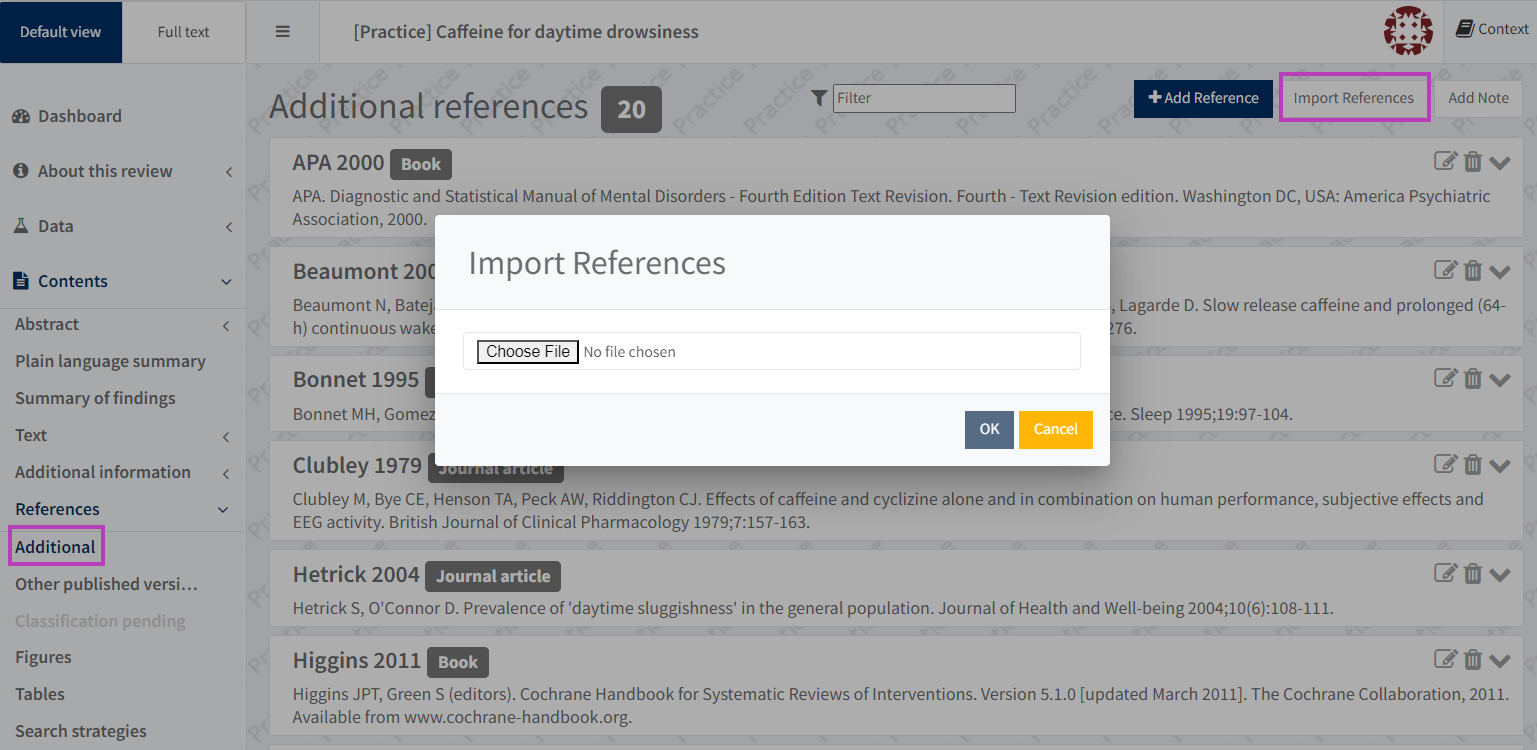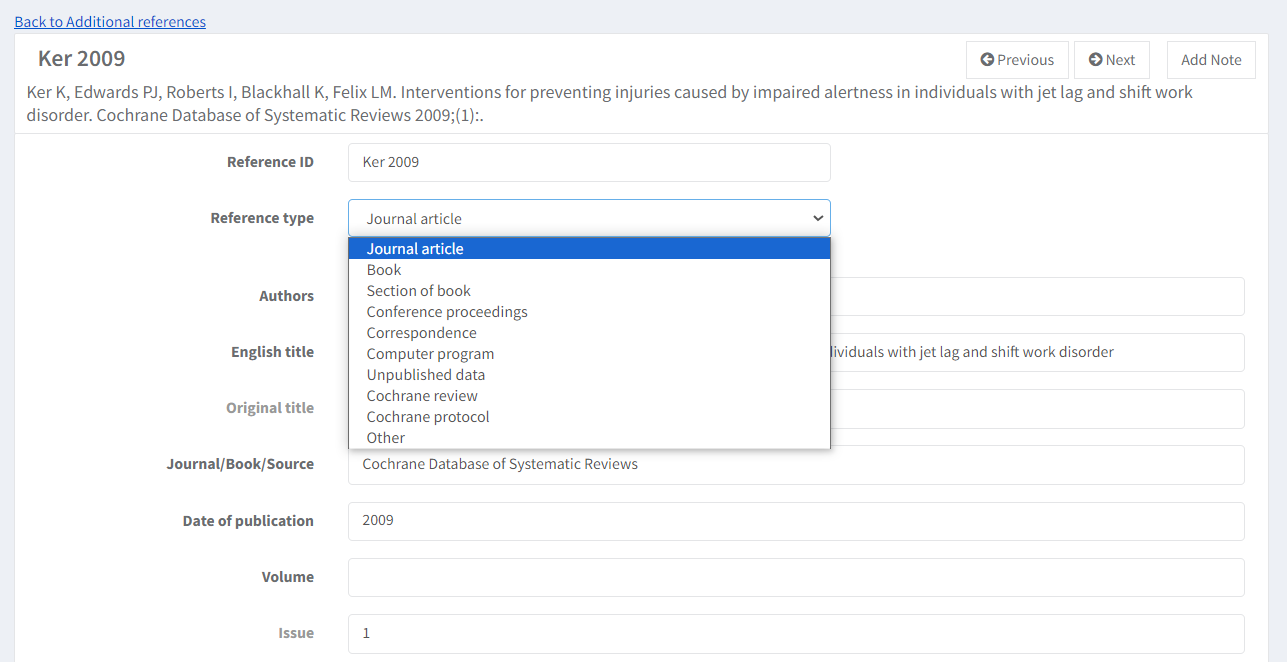Import additional references
Import references in RIS formatted text file
You can bulk import Additional references for the articles that you cite in the Background and Discussion sections of your review. You need to have a RIS formatted text file of the references – bulk import is not possible in any other format.
From the left-hand side menu, go to Contents > References > Additional. Select the ‘Import references’ button at the top right of the page. Then, upload the RIS formatted text format file of your references.
Reformat to Cochrane style
You will need to use the reformat references feature to reformat the imported references into Cochrane style.
Import standard references into your review
Cochrane Methods Support Unit has developed a protocol template for intervention reviews which contains recommended standard references, including two chapters in the Cochrane Handbook for Systematic Reviews of Interventions.
Download the file and import it into your review following the instructions above.
Delete or move references
If your RIS formatted text file contains more than 100 references, you will be asked to confirm the import.
Edit the Reference Type
It is advisable to check the reference types for the imported references and edit them if needed.
For example, Cochrane Reviews are imported as journal articles and you need to change the reference type to ‘Cochrane review’.
To edit the reference type, click on the arrow icon to the right of the reference to reveal more information, then click on the ‘Edit reference’ button. On the reference details page, click on the 'Reference type' field to open the drop-down menu and select the correct reference type.