Certain contributors are eligible for a complimentary subscription to the Cochrane Library.
Known issue
Complimentary access for authors is currently unavailable due to a technical issue. If you have any queries, please contact support@cochrane.org.
A complimentary online subscription to the Cochrane Library is offered to the contact person of each published Cochrane review, courtesy of Wiley. The complimentary subscription is valid for 2.5 years from the publication date of the review's most recent citation version. You may also choose to donate a subscription to a named individual. Complimentary subscriptions do not apply to protocols.
Cochrane groups
At least one staff member of each Cochrane group is entitled to a complimentary online subscription to the Cochrane Library, courtesy of Wiley. Groups may contact Cochrane Support (support@cochrane.org) if additional subscriptions are needed.
Cochrane Review Groups only
One staff member of each Cochrane Review Group and Satellite is entitled to free access to over 300 health and medical journals published in the Wiley Online Library; view list. To set up access, see Complimentary access to Wiley journals.
Cochrane Central Executive Team (CET)
See information on eligibility for Cochrane CET staff in the Editorial Guidance Resource.
Complimentary access via Archie
Users with access to Archie can access their complimentary subscriptions from within Archie, via the link in the top right-hand corner.
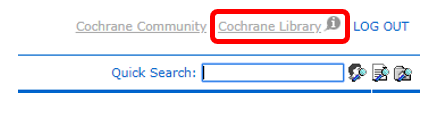
If you go to the Cochrane Library directly without using one of the above routes, you can still log in to your Wiley profile and view saved searches, but you will not have full-text complimentary access (unless you have this through other means, such as being at an institution that provides this automatically).
Check an individual subscription
A Subscription tab will show on the person properties in Archie for people eligible for a subscription.
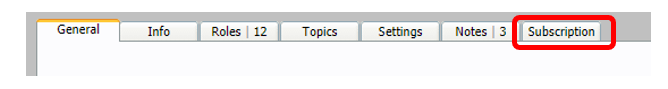
Activate an individual subscription
- Log in to Archie - if you do not have access to Archie, please contact support@cochrane.org.
- Click on your name in the top right-hand corner of the screen.
- When your person Properties window opens, go to the Subscription tab.
- Click the subscription listed as Suspended, and click Edit. The editing window opens.
- Choose 'Online' from the Type pull-down list.
- Click Apply.
Donate an individual subscription
- Log in to Archie - if you do not have access to Archie, please contact support@cochrane.org.
- Click on your name in the top right-hand corner of the screen.
- When your person Properties window opens, go to the Subscription tab.
- Click the subscription listed as Suspended, and click Edit. The editing window opens.
- Tick the box next to 'Donate'.
- Select a named individual to whom you wish to donate the subscription.
- Click Apply.